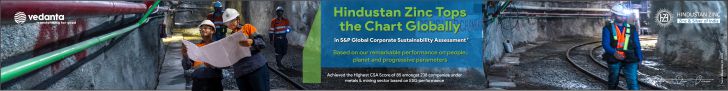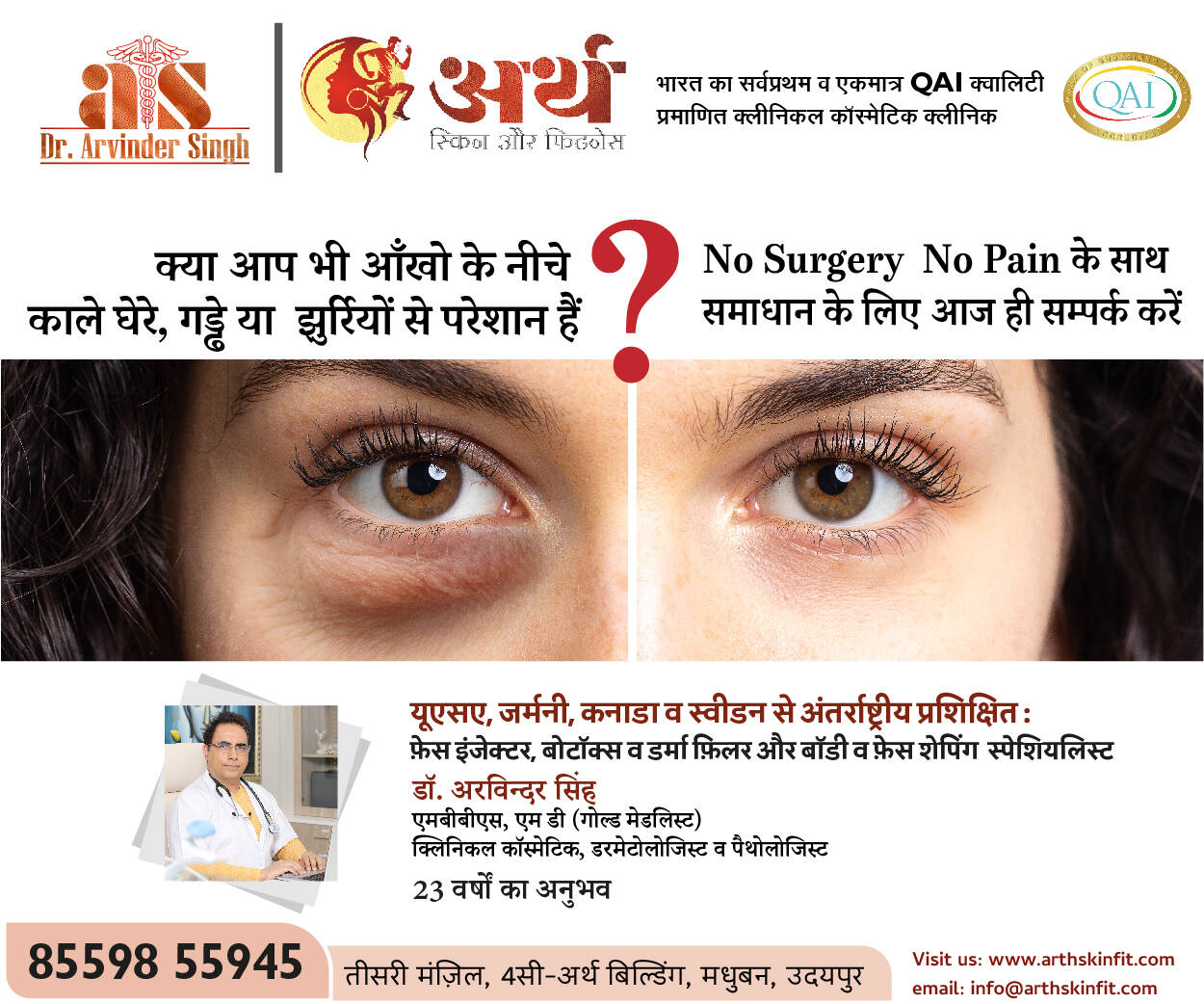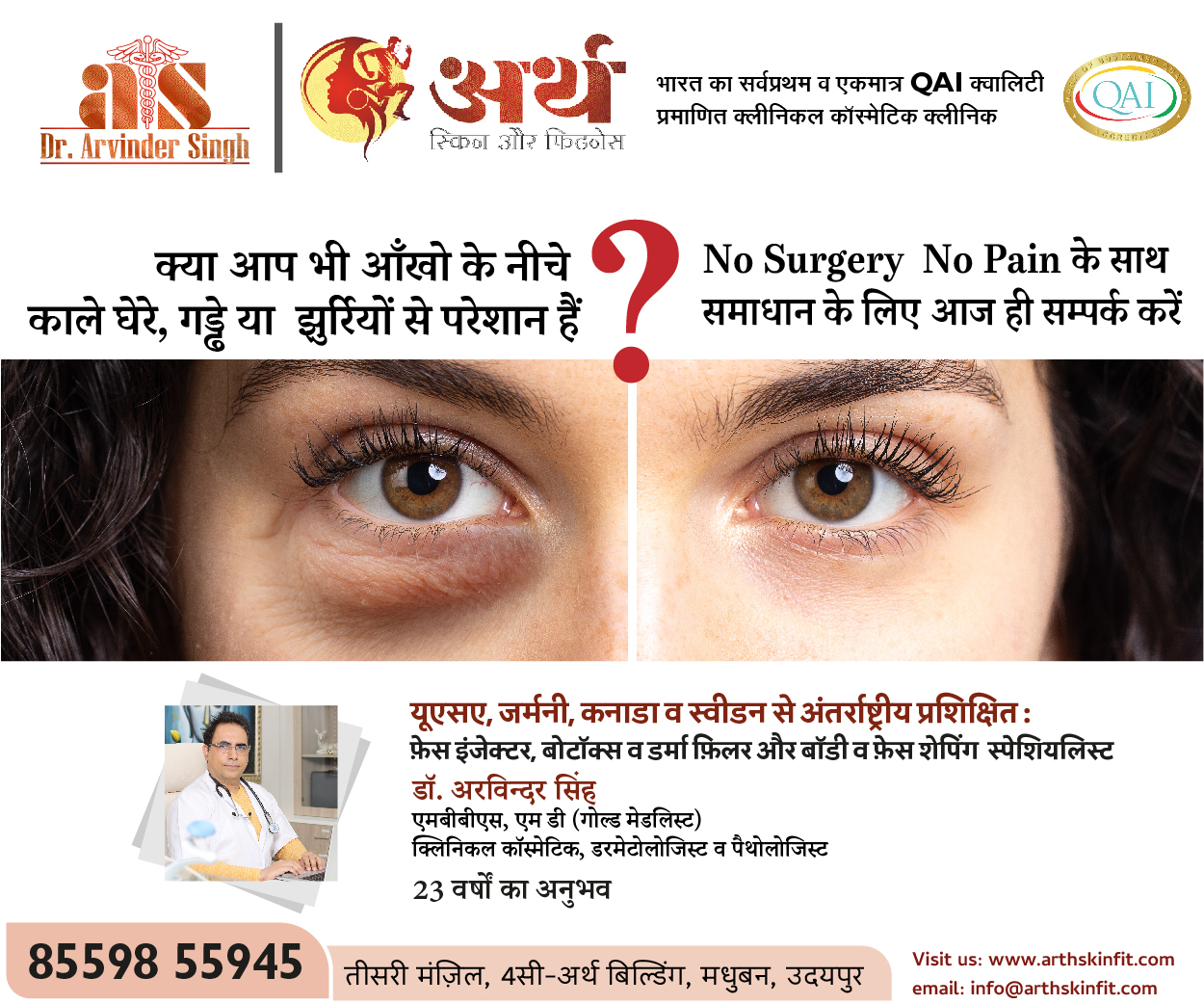How to prevent Health Hazards caused by Computers?
In this health related informative article, Doctor Bhawna Verma, a Physiotherapist from Udaipur has elaborated one of the very common health issues caused due to improper working style.
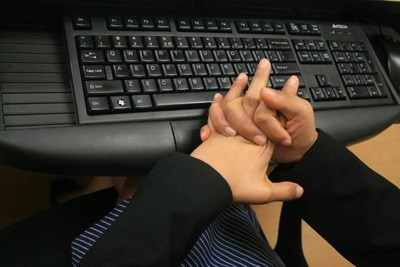 Do you sit long in front of computer? Here are the expert’s advice to prevent health problems.
Do you sit long in front of computer? Here are the expert’s advice to prevent health problems.
In this health related informative article, Doctor Bhawna Verma, a Physiotherapist from Udaipur has elaborated one of the very common health issues caused due to improper working style.
Through Ergonomics presentation, this article will help raising awareness to prevent physical disorder caused mostly due to our own negligence.
Computer related Problems and its Prevention
Newer gadgets and facilities have become an essential part of our daily life nowadays, but with these newer tech-toys come newer health challenges. The computer maybe the modern marvel that has increased the pace and productivity of work, but the human body is not designed to be sedentary. Prolonged hours of sitting and working at a particular place can increase stiffness in joints and muscles. Stress may aggravate symptoms. It has been proved easier to prevent computer related injuries, than to cure them.
Office Ergonomics to Adjust Your Workstation to Fit Your Body Posture
Almost all office work involves sitting in front of a computer for extended period of time. For those whose job require them to sit for prolonged time, the following office ergonomics tips can help avoid neck and back pain.
How do you work in office?

Ideal office should be …..
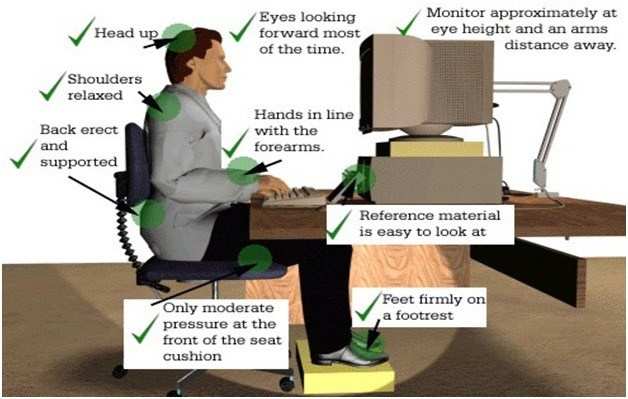
Prevention Strategies
· The elbows should be at a comfortable angle while “hanging” at the sides from the shoulders. The shoulders should remain relaxed in a lowered position while typing.
· Avoid leaning forward at your desk
· Maintain natural “s” curve of your spine
· Support lower back
· Keep feet supported on floor or use a foot rest
- Avoid typing with wrists at odd angles
-
· keep them in the neutral position, not bent up or down, or side-to-side
- The keyboard should be slightly lower than normal desk height.
· If it is not low enough, try raising your chair height. Prevent your legs from dangling by using a footrest.
- Keep “home row” of keys at elbow level.
· Adjust your chair!
· Do not pound the keys. Use a light touch.
· Use two hands to perform double key operations like Ctrl-C or Alt-F instead of twisting one hand to do it.
· Position frequently used equipment so that you don’t have to reach for it every time.
· Place monitor in front of you, not off at an angle.
· Take many breaks to stretch and relax.
· Pay attention to the signals your body provides you.
If your neck hurts at work, examine your body position to try to figure out what might be causing the soreness. Are you holding your neck at an awkward angle while you type or talk on the phone?
If you are experiencing symptoms of
– Tingling or numbness in the hands or fingers
– Pain in fingers, hands wrists, or even shooting up into the arms or forearms
– Loss of strength or coordination in the hands
– Numbness or discomfort in the hands that wakes you up at night…. SEE A DOCTOR!
To join us on Facebook Click Here and Subscribe to UdaipurTimes Broadcast channels on GoogleNews | Telegram | Signal