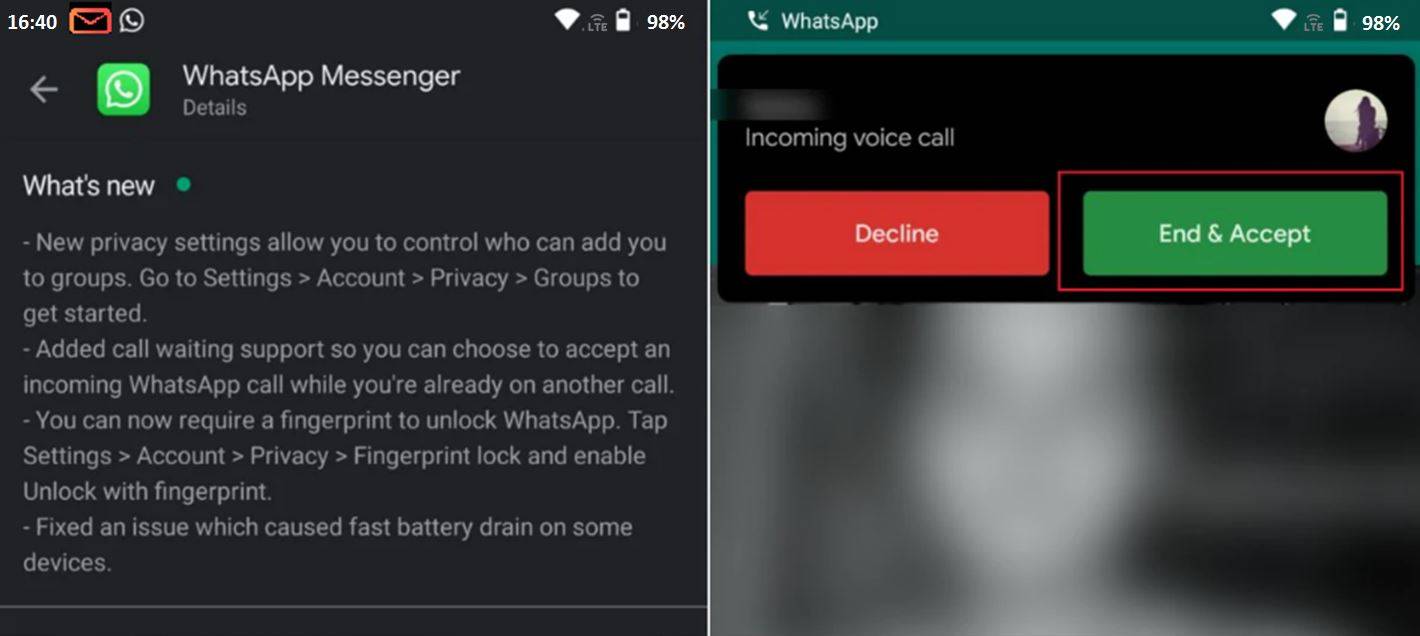Call Waiting enabled for WhatsApp on Android - iOS Roll Out happened a month back
WhatsApp Call Waiting Launched on Beta as well as Stable Android versions
FingerPrint Lock enabled on Beta version
WhatsApp has been updated with the call waiting feature for Android platform, which is active on both the Beta as well as Stable Android channels.
Change log in WhatsApp also mentions the fingerprint unlock support as well as group privacy settings. The Call Waiting feature is available on Version 2.19.352 of the stable Android app as well as versions 2.19.357 and 2.19.358 of the Beta version.
Last month, WhatsApp launched the feature on its iOS version with a redesigned chat screen along with a facility of sending a message using the VoiceOver mode directly from Braille keyboard.
WhatApp Call Waiting Feature - Explained
- This feature alerts users when they receive a WhatsApp call when they are already on another WhatsApp call.
- Instead of automatically disconnecting second incoming WhatsApp call, users will now get an alert and can choose to either decline it, or disconnect the ongoing WhatsApp call to accept the other one.
- This, however, is not the same as putting a call on hold, since two users can't be on the same line simultaneously.
- Earlier, the second incoming call was automatically disconnected and users would see a missed call in the Call section of WhatsApp.
- Users will see a "End & Accept" button alongwith the "Decline" button. Users can select "End & Accept" to connect the second call OR click on "Decline" to continue with the current call.
- Calls on WhatsApp cannot be put on hold.
A caveat needs to be informed though - many WhatsApp users on the new version have realised that while on a Chat Screen, an incoming call on WhatsApp is not visible, though the phone rings. Further, even if the user is not on WhatsApp, the Incoming Call is not visible.
Along with this feature, WhatsApp new release has permitted FingerPrint Lock, which can be accessed through Settings > Account > Privacy > Fingerprint lock.
To join us on Facebook Click Here and Subscribe to UdaipurTimes Broadcast channels on GoogleNews | Telegram | Signal