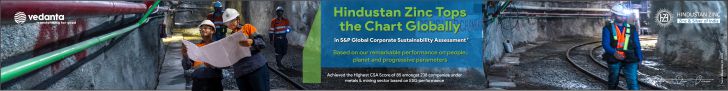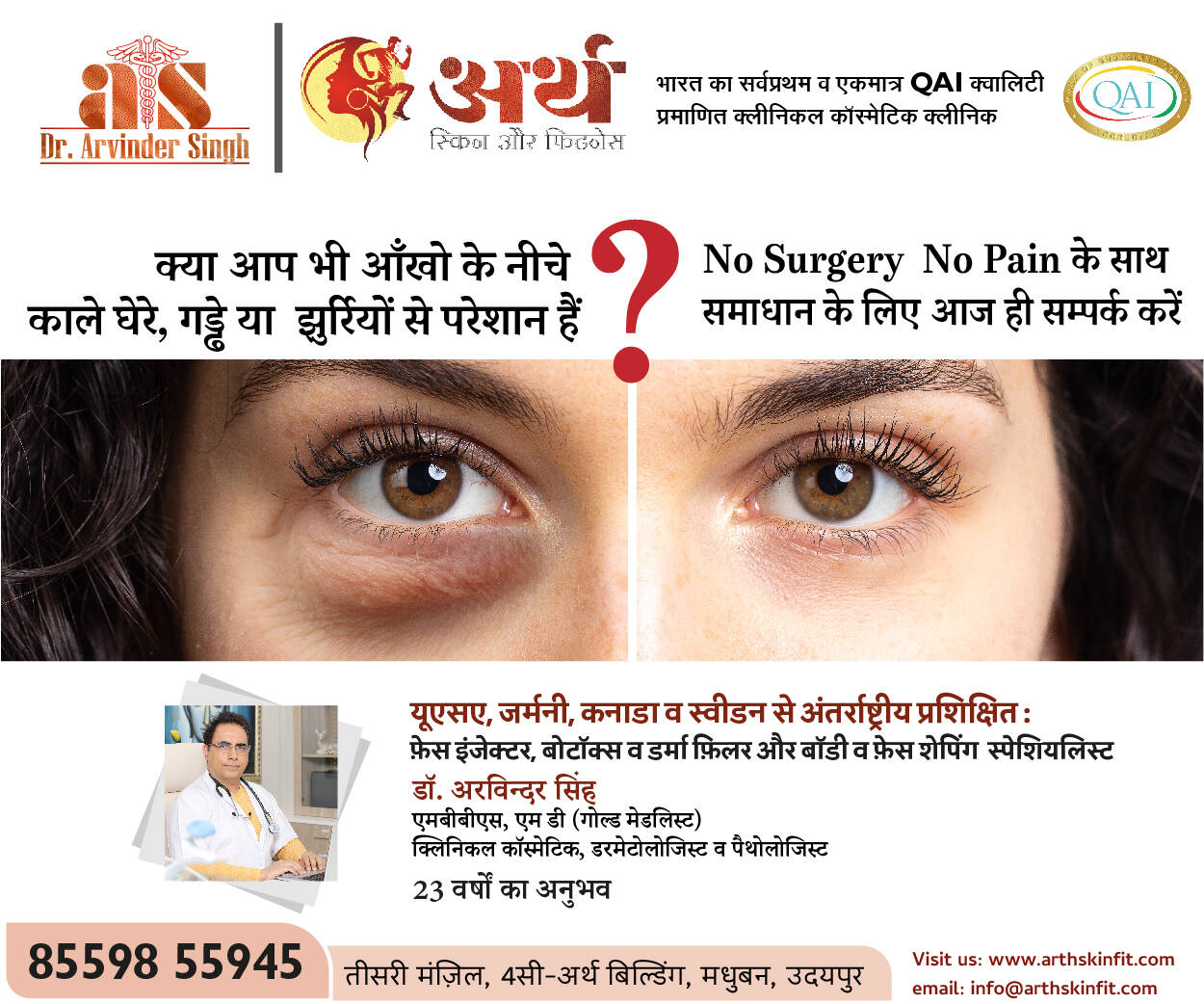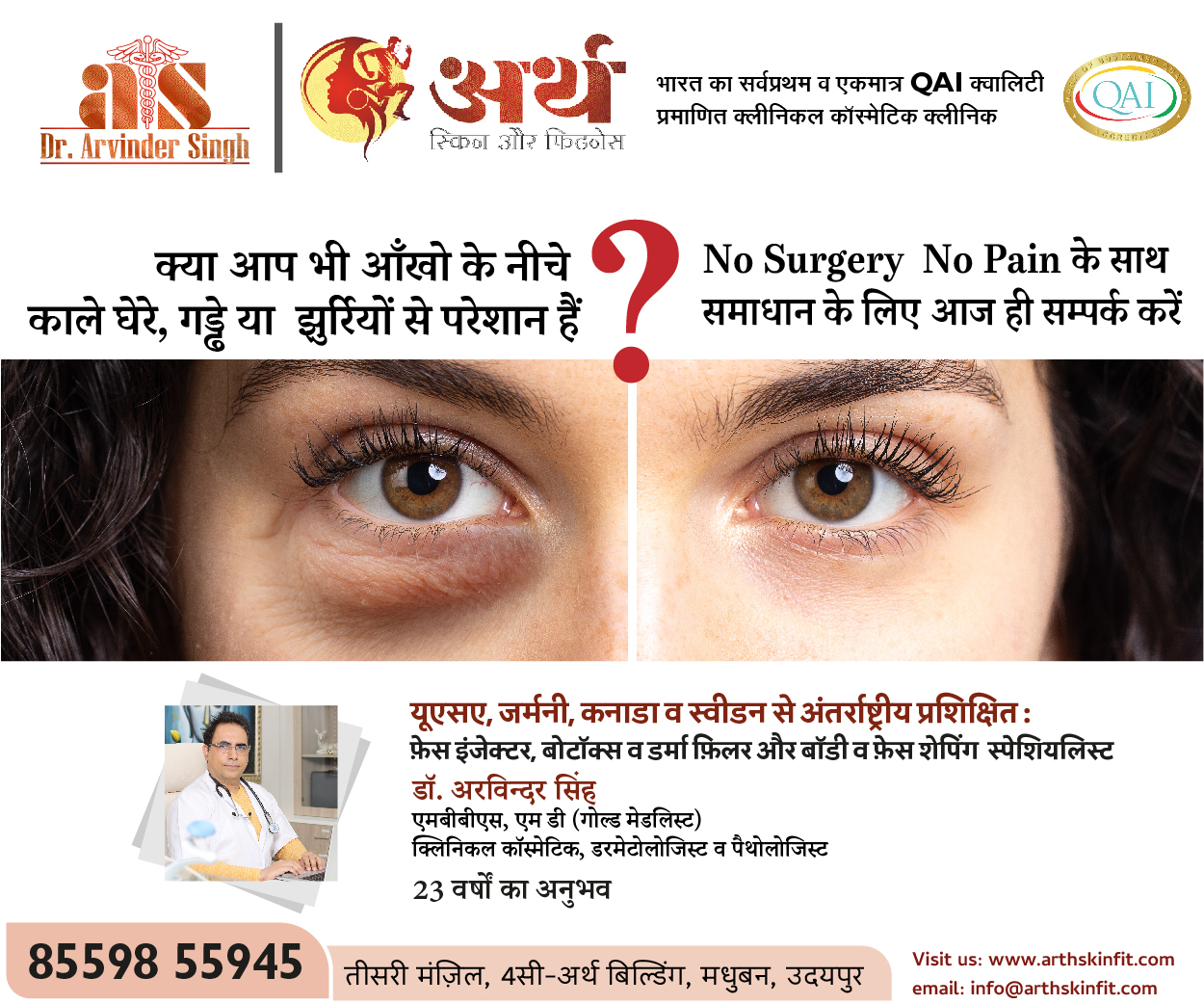Facebook Graph Search: The way you Search, will be changed!
If you are not living under a rock, you may have heard or at least would have seen Facebook promoting its brand new project - Graph Search - for quite a while. It was declared on 15th January and since then many have joined the waiting list to get a scoop of what it has in store for us, users.
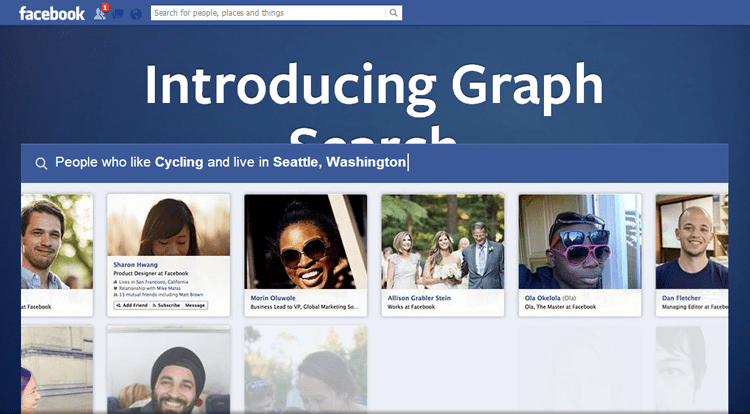
If you are not living under a rock, you may have heard or at least would have seen Facebook promoting its brand new project – Graph Search – for quite a while. It was declared on 15th January and since then many have joined the waiting list to get a scoop of what it has in store for us, users.
Last night, I got a notification of Graph Search being enabled on my profile and I was excited to explore the possibilities and to the amazement, I was thrilled to see how Facebook has again created something amazing and powerful.
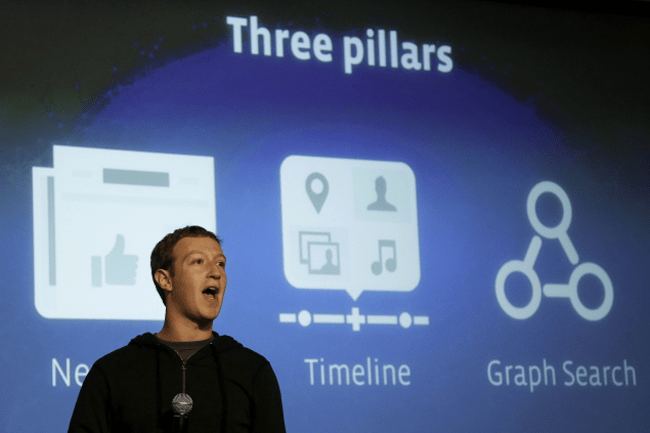
What is Facebook Graph Search?
Facebook Graph Search would now serve as the third module in Facebook’s umbrella, with Timeline and Newsfeed being the other two. Timeline, as you know is the place or wall (as we have known it) where you post status and stuff via your profile and Newsfeed is the module which distributes your activity among your peers and optionally their friends as well.
Basic Usage/Function –
Now, let’s take a look of how it will serve you with some key functions embedded in it –
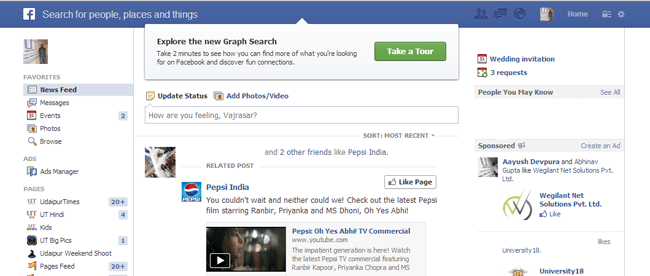
Top bar, as you know it, will be replaced with all new look that will be introduced with the Graph Search tool and everything will be shifted to top right side of you screen which includes – Your Profile, Notifications, Message Notifier and Account settings. Left Side will solely serve as medium (text-area) to interact with Facebook Graph Search.
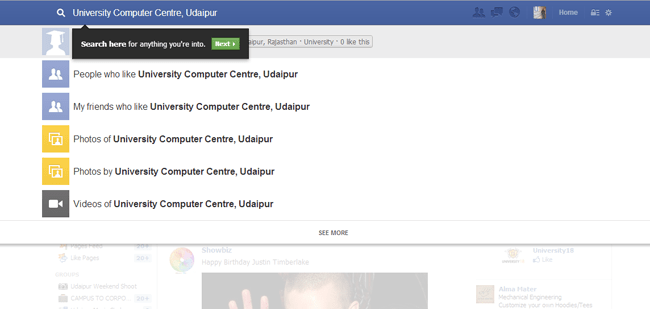
Now, the way you have ever searched on Facebook will be re-defined as now you have many actions/objects to interact with along with your search term.
Example of Objects – Article, Blog, Movie, TV Series, Video, Website, College et cetera
Example of Actions – Follow, Like, Listen, Read, Watch
In past your queries would have been like <your-college-name> and that would have displayed the list of people who have <your-college-name> mentioned in their profile info; so you (by common sense) used to gather knowledge of who else went to the same college as yours.
With Graph Search, you can search queries like –
Friends who <like> <movie-name>
Friends who <went> to <college-name>
Friends of friends who <follow> <celebrity>
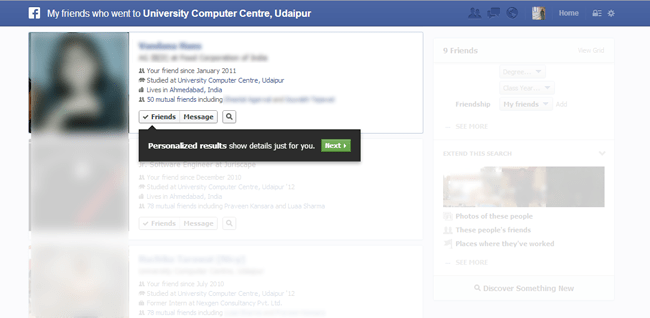
Here as you see, you have broader range of query terms to dive into pond of information related to your friends. This is not the end of it, as you can also query about People who are not your friend. It’s good, right!
Example –
People who like <movie>
People who follow <brand>
People who I <follow> and <work> at <company>

It is not necessary that you even start you search-query with People/Friends, you can also directly interact between Actions and Objects like,
<books> <liked> by <city-name>
It will give you the list of people residing in a particular city and books loved by them.
<Photos> <liked> by People who <like> <celebrity>
It will give you list of Photos liked by People, who like a particular celebrity.
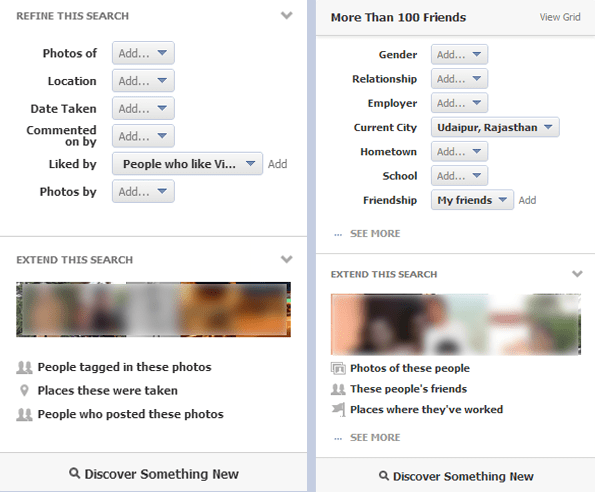
Along with all the goodies, Facebook even provides you with a way to categorize your search results, like if I searched for ‘Friends who Live in Udaipur’, then I also have option on my right-hand-side box where I can categorize search result based on their Gender, Relationships, Employer, Age Group, School etc.
Likewise, when I did some search which gave me List of Photos, then I can categorize those Photos on the basis of Liked By, Commented By, Location, Date etc.
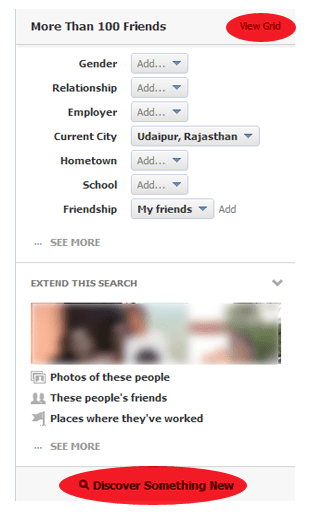
You can also arrange you search Pieces in List or Grid Fashion, and if you are bored of search and want something new that you haven’t searched so far – click on Discover Something New button.
Privacy Issues –
With all these endless possibilities, Facebook Graph Search is surely a treat for Facebook and Social Networking junkies BUT there are some privacy issues that you should be aware of. There might be few things/information/photos/pages you likes/groups you joined/comments that you may not want world to be seen because if you are enjoying the search, then someone else too is.
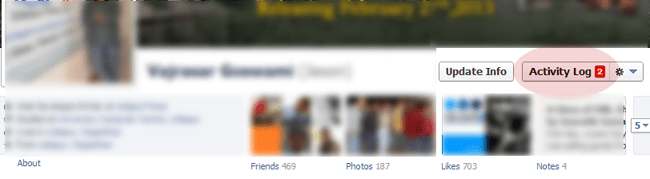
So, what you need to do is go to your ‘Activity Timeline’ and deleting stuff that you do not want anyone to observe while they use Graph Search. You may also want to adjust some privacy setting via ‘Privacy Shortcut’ on the top right side of your Facebook home screen.
Business/Brands and You –
With the Graph Search, Facebook will change the way you search. Like if you want to know the ‘Restaurants in Udaipur, Rajasthan’ then it will give you list of Restaurants who claim to be in Udaipur, Rajasthan area.
You will have list of best places to stay, dine, watch movies and visit with the Graph Search.
Suggestion – If you own a brand, or even provide some services then you should make a Facebook page about it with the correct information, name and most importantly correct Place. As soon as Facebook Graph Search will be out, your presence on Facebook will be worth.
Though, Facebook Graph Search is not available to all and if you want – you can join the waiting list, but whenever it will be available, it will surely amaze you with all the endless possibilities and potential that a ‘search query’ could have.
To join us on Facebook Click Here and Subscribe to UdaipurTimes Broadcast channels on GoogleNews | Telegram | Signal