WhatsApp New Features: Silence Unknown Callers and Privacy Checkup
The newly launched Chat Lock feature Of WhatsApp will allow you to safeguard sensitive conversations by setting a password. Moreover, WhatsApp has introduced Disappearing Messages, enabling chats to automatically vanish after a specified period, adding an extra layer of privacy. To address concerns regarding media sharing, WhatsApp has implemented screenshot blocking for View Once messages. This feature prevents recipients from taking screenshots, ensuring that the content shared remains private and temporary. Also, WhatsApp has provided you with the ability to maintain your privacy by opting to keep your online status hidden from others.
The feature "Silence Unknown Callers" is specifically designed to enhance your privacy and provide you with greater control over incoming calls. Its primary purpose is to automatically filter out spam, scams, and calls from unfamiliar individuals, offering you increased protection.
With this feature enabled, incoming calls from unknown numbers will not cause your phone to ring, thereby preventing potential disruptions. However, these calls will still be logged in your Call list, ensuring that you have visibility in case any of them turn out to be from someone important or require your attention.
By implementing "Silence Unknown Callers," WhatsApp aims to empower you with improved privacy and the ability to manage your calls more effectively. It acts as a safeguard against unwanted or suspicious calls, allowing you to focus on the calls that matter while maintaining control over your communication.
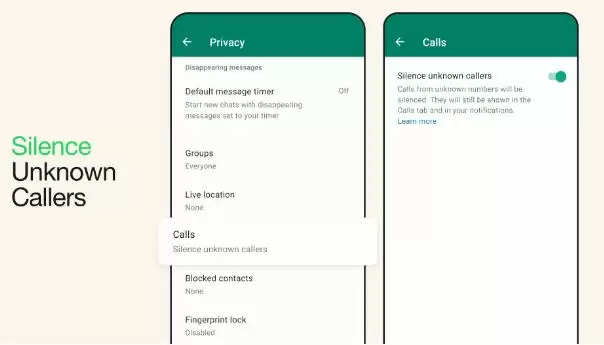
To raise awareness and educate users about the various privacy options available on WhatsApp has introduced Privacy Checkup. This new feature is designed to ensure that everyone is well-informed about the protection measures they can utilize on WhatsApp platform.
Privacy Checkup serves as a comprehensive tool that guides users through their privacy settings, providing valuable information and recommendations. By going through this checkup, users can become more familiar with the available options to enhance their privacy and security while using WhatsApp.
The step-by-step feature is designed to simplify the process of configuring your privacy settings on WhatsApp. By selecting "Start checkup" within your Privacy settings, you can embark on a guided journey that covers essential privacy aspects, enabling you to choose the level of protection that suits your needs all conveniently located in one place.
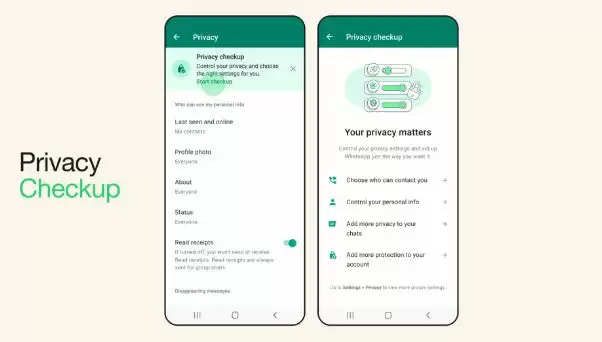
This comprehensive checkup takes you through multiple privacy layers, focusing on strengthening the security of your messages, calls, and personal information. It provides clear instructions and recommendations to help you make informed decisions about your privacy settings. By following this guided process, you can easily navigate through important privacy options and adjust them according to your preferences.
To join us on Facebook Click Here and Subscribe to UdaipurTimes Broadcast channels on GoogleNews | Telegram | Signal



