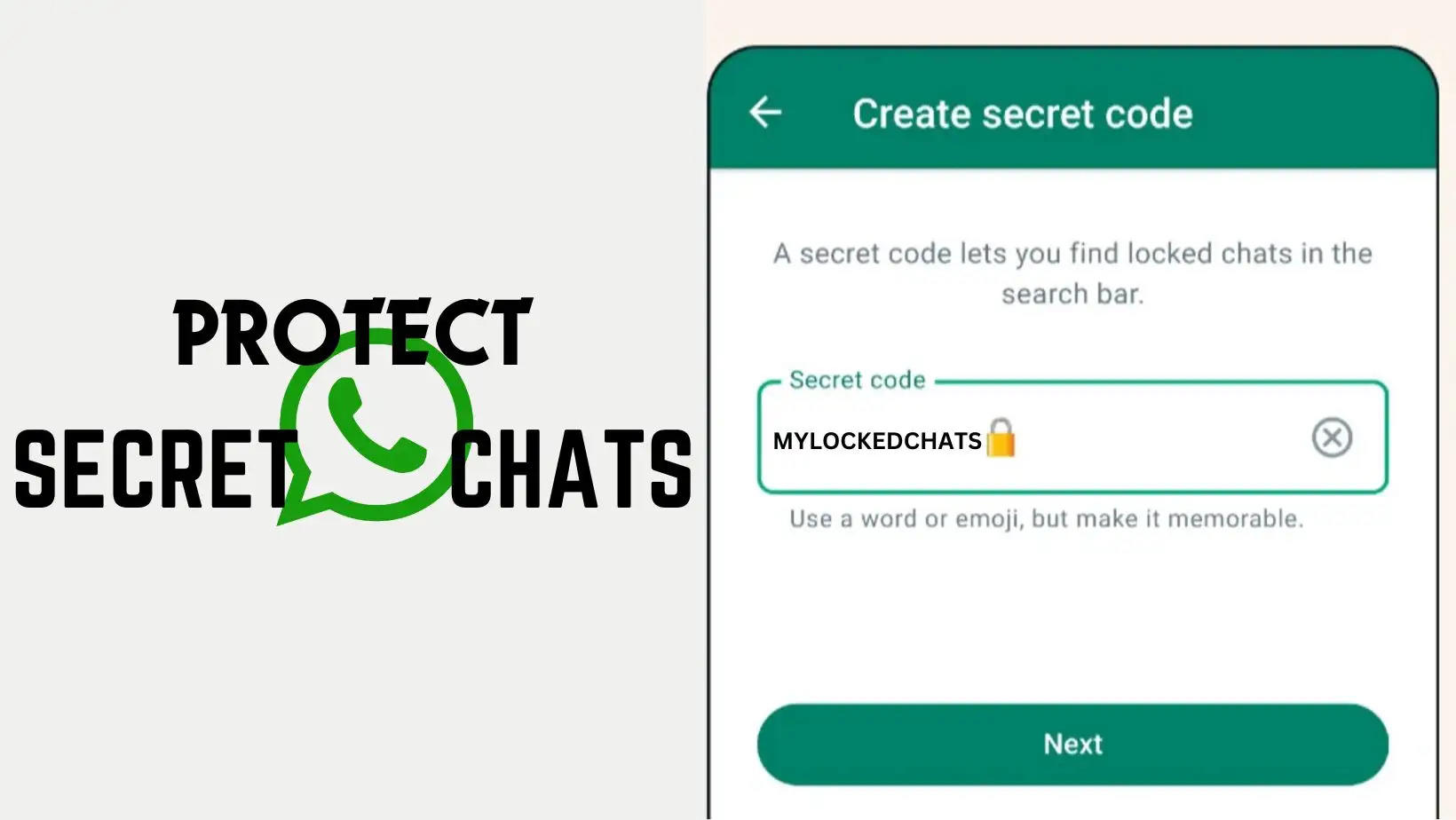The WhatsApp Secret Chat Code - What is it and How to Use It.
In one of its major privacy features, WhatsApp has rolled out the secret code to Chat Lock on WhatsApp, so you can protect your chats with a unique password. Now you can set your locked chats to only appear when you type the secret code in the search bar, so no one can "unintentionally" discover your most private conversations.
To keep your chats private on WhatsApp, open the list of Locked Chats, tap on the Menu bar, go to Chat Lock Settings and turn on the Hide Locked Chats option and set a code that you can remember. The code can be alphanumeric and have emojis as well.
Initially, the worlds most used communication tool, WhatsApp, had a feature to lock the App and Chats. However, the loophole here was that one single password(key) or fingerprint was used both for locking the phone and locking this app. So, is someone manages to register their fingerprint on your phone, they can also access your WhatsApp.
How different is the new feature
With the Secret Code update, the User can create a Unique Password with words or emojis to secure chats. According to details revealed by the company, the user can also set settings tot access the locked chat by just typing the passcode in the search bar. Simple Long Pressing a Chat can also lock it.
The user needs to open the list of locked chats, and tap on the menu dots. In Chat Lock Settings, turn on "Hide Locked Chats" and set a secret code. Locked Chats will not show up in the main chat window. Simply enter the Passcode in the search window to see locked chats. Visibility is temporary and reverts to Hidden once you exit the App.
When will the Feature Launch
WhatsApp began rolling out the feature on 30 November and in time the feature will be available across platforms and countries.
To join us on Facebook Click Here and Subscribe to UdaipurTimes Broadcast channels on GoogleNews | Telegram | Signal