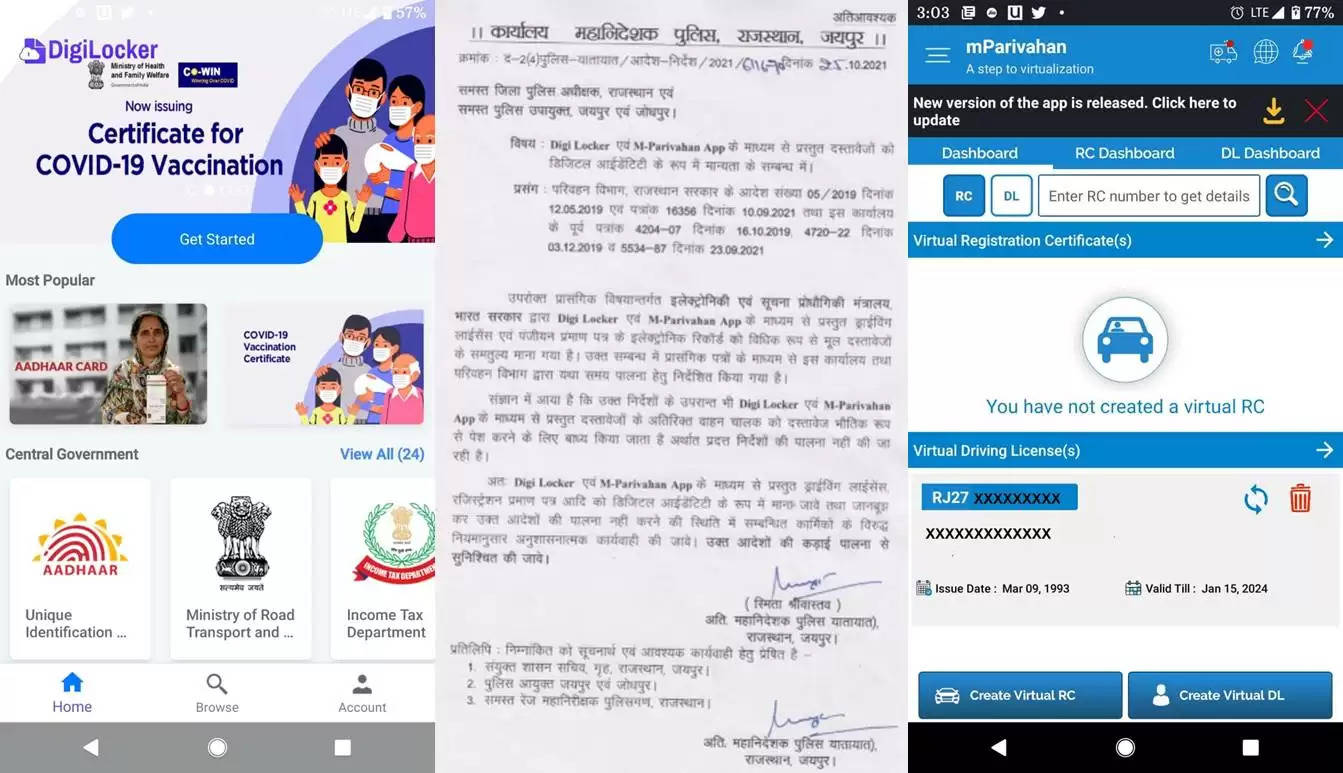Vehicle documents and Driving License on DigiLocker App and mParivahan are valid
The office of the Director General of Police, Rajasthan has issued a notification to all relevant departments, confirming that all vehicle documents including the Driving License that are uploaded and presented on Digilocker App and the mParivahan App are valid (legal) documents.
Earlier, the Driving License, Registration Certificate and Insurance papers had to be carried in physical form. The police used to stop vehicles and demand the original documents, and when not presented, either the vehicle was seized or a penalty was charged. Now, with the introduction of secure uploads to the DigiLocker App as well as mParivahan App, the uploaded documents have got the necessarily legal validity on being presented when asked for.
The order also says that any police personnel who do not accept these documents will be subject to necessary disciplinary action. The order has been issued by the Additional Director General, Traffic Smita Srivastava after it came to notice that the police were continuing to demand original and paper documents and not accepting the virtual documents in many cases across the state.
How to upload documents on DigiLocker App
With over 84 million users the over 4.52 billion uploaded documents on the DigiLocker App system are deemed to be at par with original physical documents as per Rule 9A of the Information Technology (Preservation and Retention of Information by Intermediaries providing Digital Locker facilities) Rules, 2016 notified on February 8, 2017 vide G.S.R. 711(E). DigiLocker is a flagship initiative of Ministry of Electronics & IT (MeitY) under Digital India programme. DigiLocker aims at ‘Digital Empowerment’ of citizen by providing access to authentic digital documents to citizen’s digital document wallet. Here is how you need to go about uploading your documents on the App.
1. Download the DigiLocker App. Click on get started and begin with your mobile number and Aadhar Card number to create your account on the App.
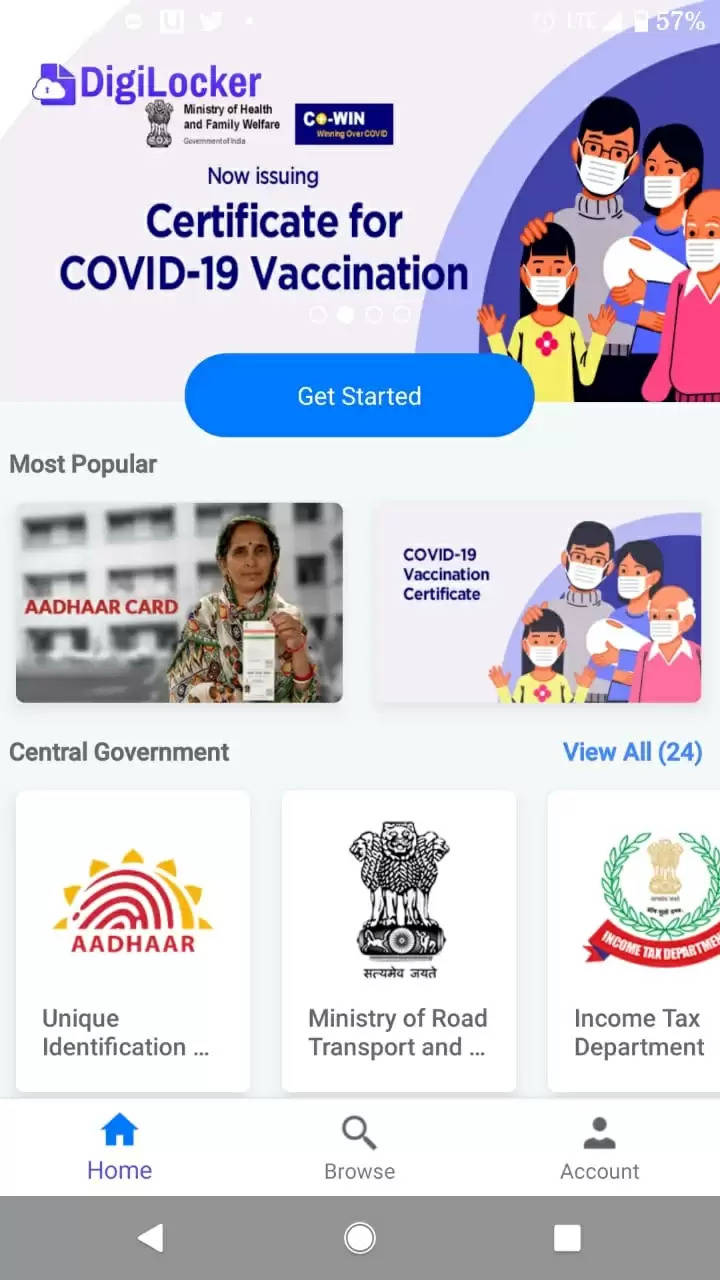
2. Once you have created your login and have entered the App, this is the screen you will see:
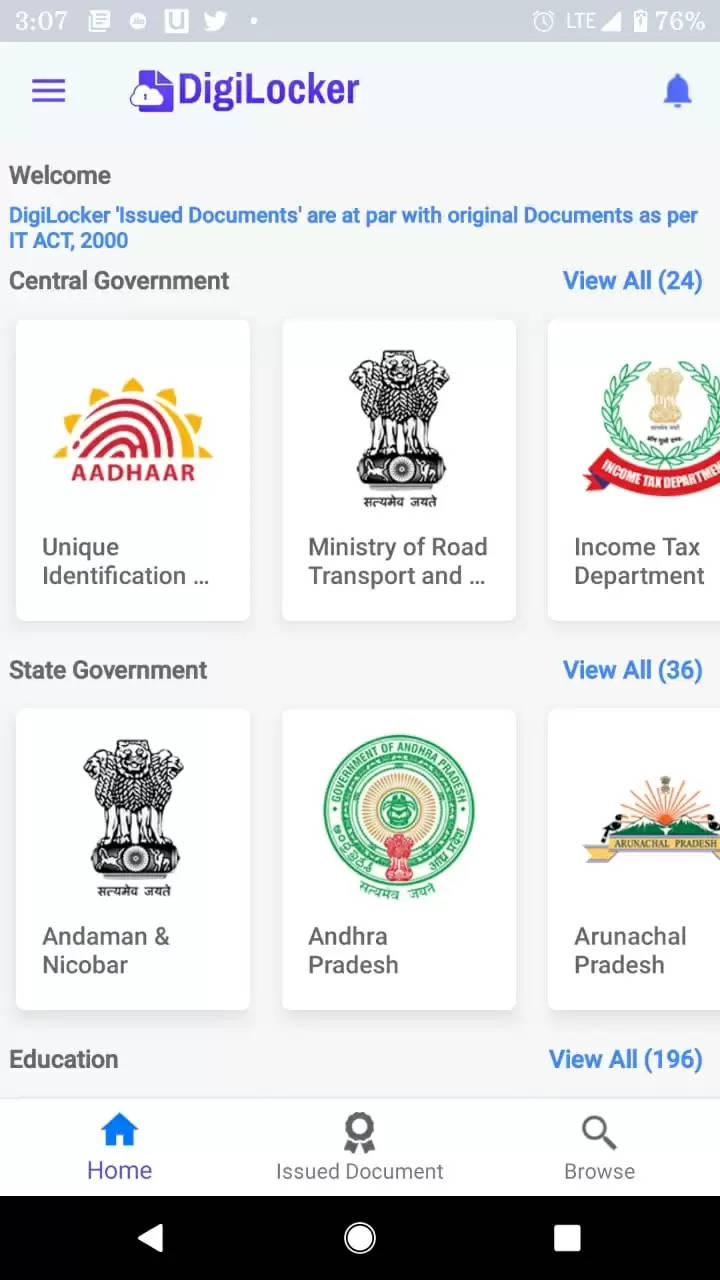
3. Select Minstrty of Road Transport and Highways and you will get the following options...
- Vehicle Tax Receipt
- Fitness Certificate
- Driving License
- Registration of Vehicles
- Vehicle Insurance
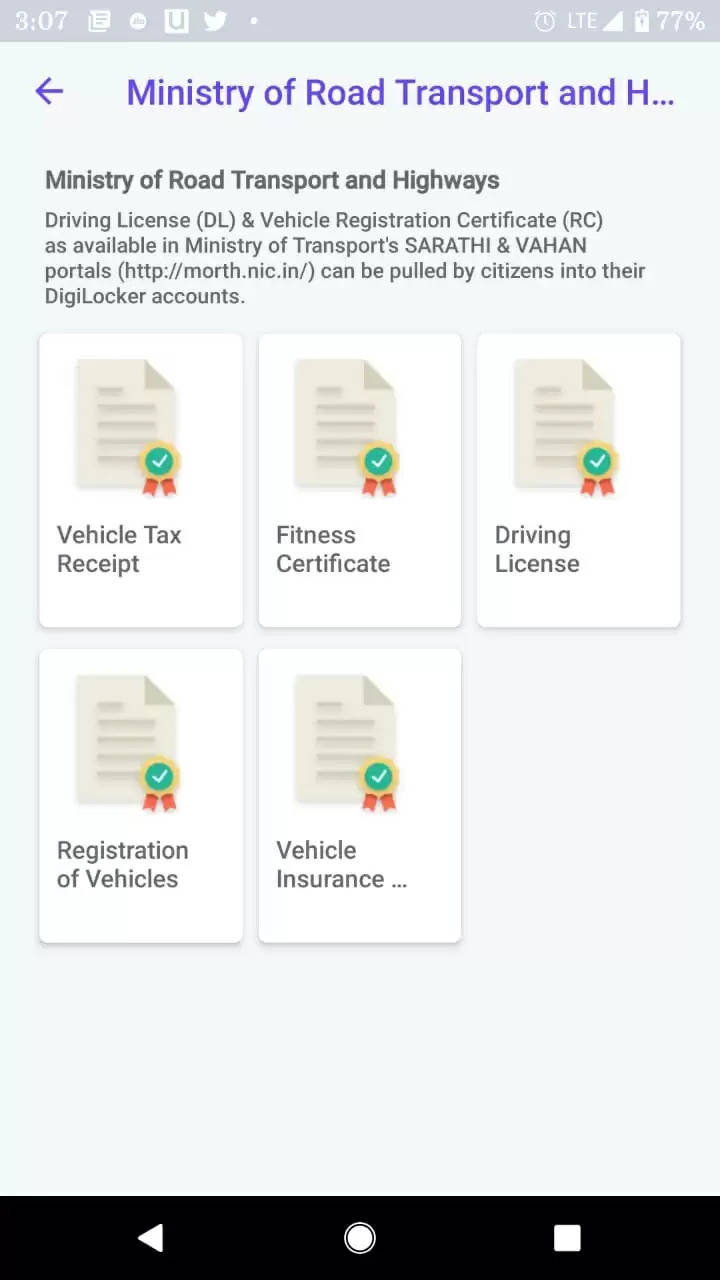
4. Select Driving License and enter your License Number. The App will verify the document credentials against your Aadhar Number and Mobile Number and the Virtual Driving License will be uploaded to your App automatically from the government archives. This Virtual License will be stored on your DigiLocker Account under "Issued Documents" and can be retrieved at any point in time provided you have not logged out of the App. If you have, you will need to login again, and this will require an internet connectivity.
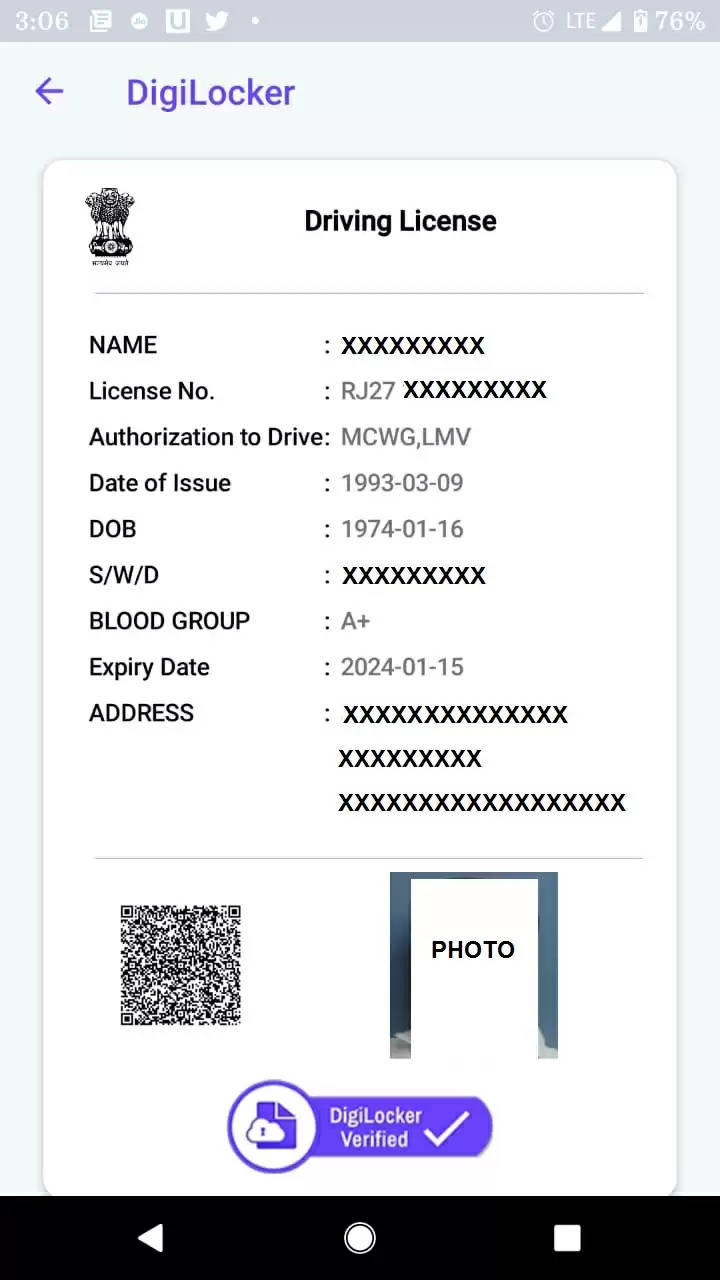
Driving License on the mParivahan App
1. Download the mParivahan App from Google PlayStore or AppStore. The steps are mentioned in the App and you can upload the Virtual Driving License accordingly.
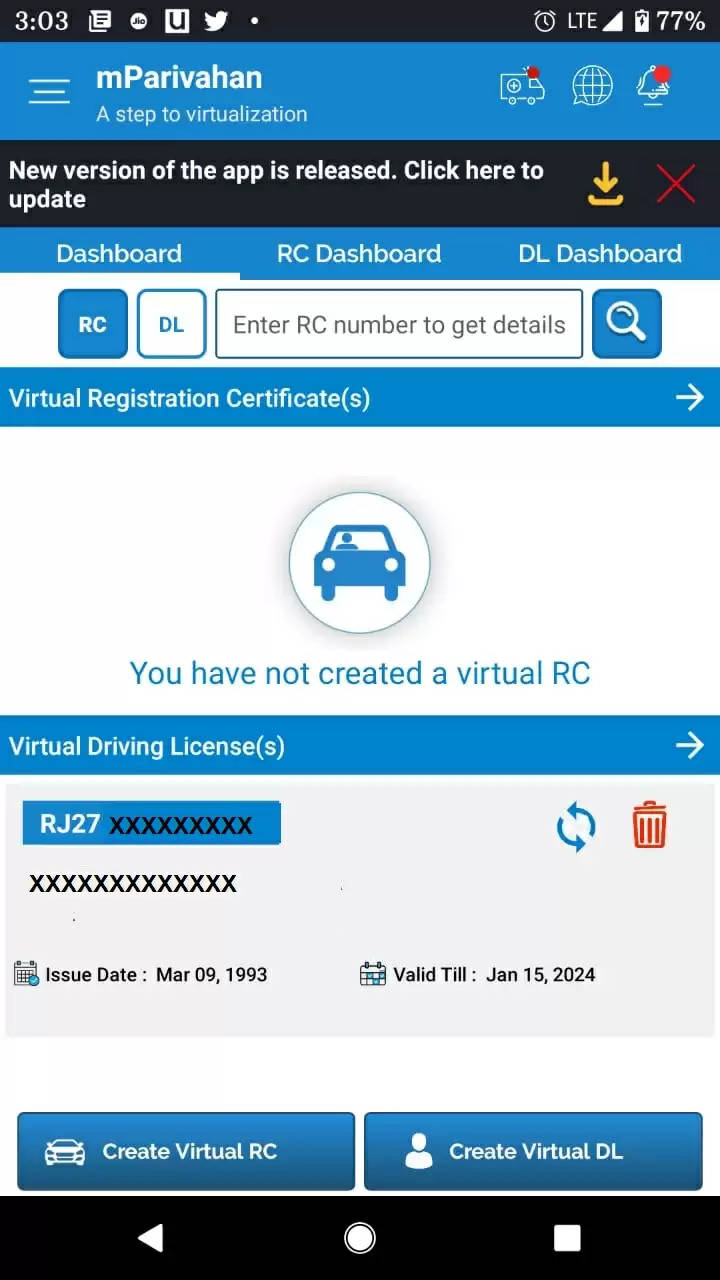
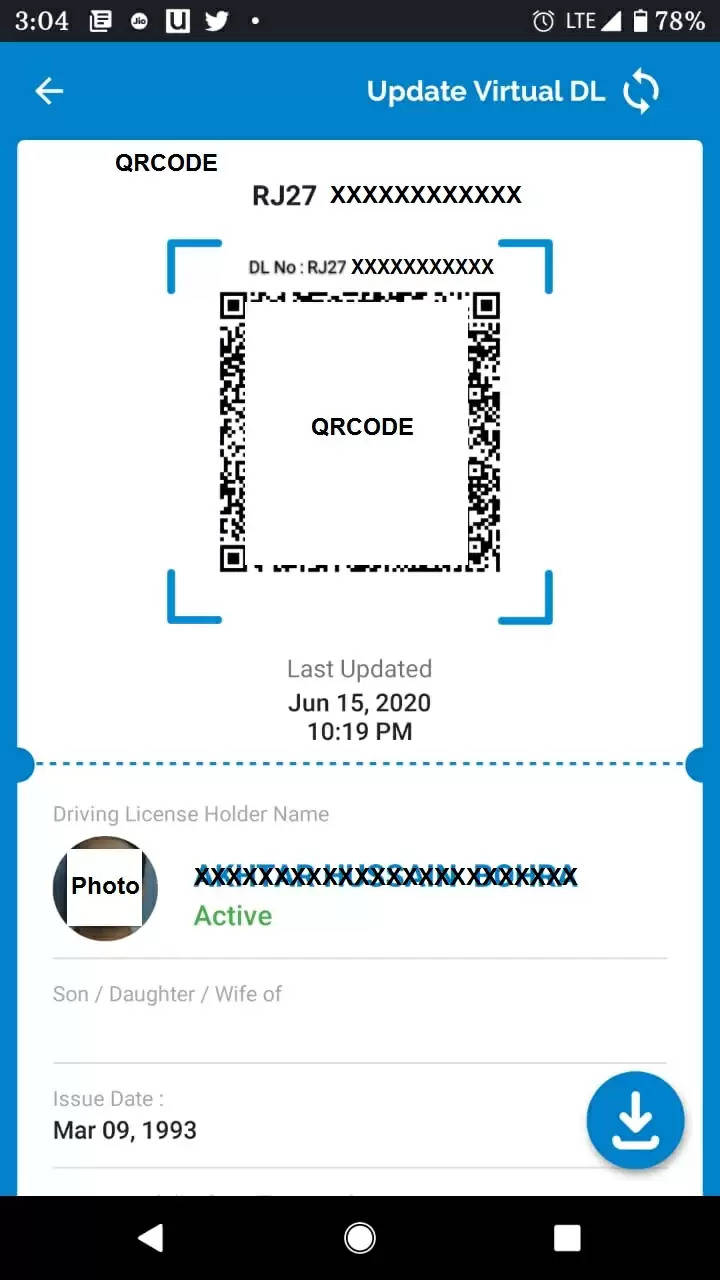
To join us on Facebook Click Here and Subscribe to UdaipurTimes Broadcast channels on GoogleNews | Telegram | Signal