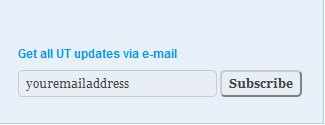4 Simple Ways To Use UdaipurTimes.com
Our comment system is fully moderated, that means each and every comment gets pre-checked before approval. Though, we read every comment posted on our site but our system stop particular comment(s) to be seen/ published directly on the site.
No need to say that UT is growing every day in terms of its no. of readers, subscribers, commentators, fans and content. Obviously it’s a reason to be happy and proud for the support we are receiving from you. As UT is getting big and bigger one can find it pretty difficult to keep updated with latest or recent articles published on the site.
There are some easy and fun ways to navigate UT, you might don’t know how we get those cool personal avatars/profile pics in comments or how to see older articles (posts) in a proper way.
So, here are 4 very easy ways to connect easily with this biggest online community of Udaipurites.
1. How to make Commenting easier on UdaipurTimes.com?
Our comment system is fully moderated, that means each and every comment gets pre-checked before approval. Though, we read every comment posted on our site but our system stop particular comment(s) to be seen/ published directly on the site.
 1. If the user is commenting on UT for first time. 2. If the user is using different email ids. 3. If the user is using abusive languages/slangs/hostile language. So, if you are commenting for first time and cannot see your comment being approved then just wait for some minutes to see it approved, we have to approve new or first time comments manually from our control panel. How to subscribe with comments?
1. If the user is commenting on UT for first time. 2. If the user is using different email ids. 3. If the user is using abusive languages/slangs/hostile language. So, if you are commenting for first time and cannot see your comment being approved then just wait for some minutes to see it approved, we have to approve new or first time comments manually from our control panel. How to subscribe with comments?  Commenting is good way of conversation, sometimes it happens that you might miss to reply someone who replied your comment. In that condition Subscribe to Comments is best option, this feature will inform you by email if someone reply back to your comment, so that you don’t miss the talk. How to add your Profile Picture/Avatar on comment box?
Commenting is good way of conversation, sometimes it happens that you might miss to reply someone who replied your comment. In that condition Subscribe to Comments is best option, this feature will inform you by email if someone reply back to your comment, so that you don’t miss the talk. How to add your Profile Picture/Avatar on comment box?  You must have seen profile pictures of many commentators on UdaipurTimes including the team of UT. If you wish to get your own avatar or profile pictures then there is no magic or restriction in it, you can get your own by going directly to www.gravatar.com which is a global avatar website.
You must have seen profile pictures of many commentators on UdaipurTimes including the team of UT. If you wish to get your own avatar or profile pictures then there is no magic or restriction in it, you can get your own by going directly to www.gravatar.com which is a global avatar website.  1. Click on “get your gravatar today” 2. Add your email id 3. Wait till your receive an email from gravatar with a password. 4. Add your photo and check back your comments on UdaipurTimes. 5. Take care that every time you comment you need to use the same email id you registered with gravatar.
1. Click on “get your gravatar today” 2. Add your email id 3. Wait till your receive an email from gravatar with a password. 4. Add your photo and check back your comments on UdaipurTimes. 5. Take care that every time you comment you need to use the same email id you registered with gravatar. …….
2. How to subscribe with UdaipurTimes daily updates?
Before moving further let me tell you that Subscribing with UdaipurTimes.com is 100% free and easy. You will receive only one mail everyday with all latest posts published on UT site. Follow these 3 steps and get our all latest articles directly in your inbox.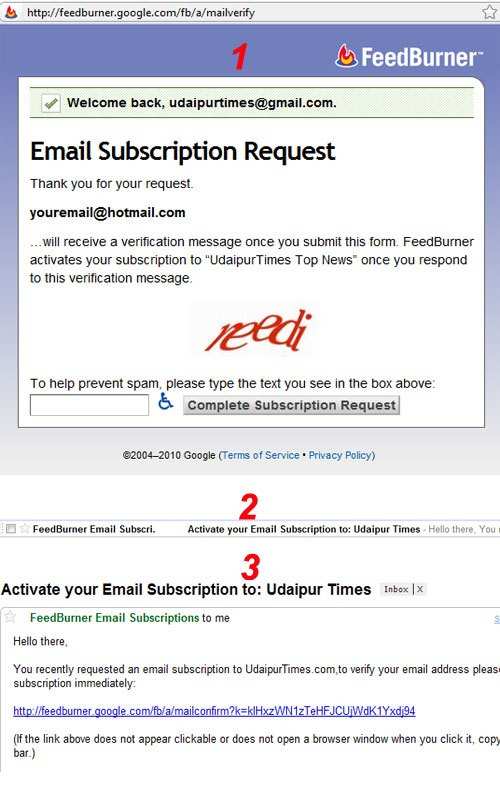 1. Enter your email address and click on subscribe button. 2. Request page will get open, type those 4 letters and click “complete subscription request”. 3. You will receive a mail in your inbox to verify and confirm your subscription, click on the link.
1. Enter your email address and click on subscribe button. 2. Request page will get open, type those 4 letters and click “complete subscription request”. 3. You will receive a mail in your inbox to verify and confirm your subscription, click on the link. …….
3. How to see/search the published posts/articles of UT?
Whenever you wish to search old posts or specific articles published on UdaipurTimes, there are 2 ways to find them. 1. Search: type the exact keyword in search box and hit enter.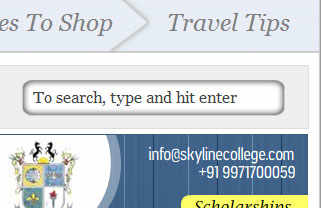 2. Go to www.udaipurtimes.com/archives/ and click “expand” to see all published posts by date and month.
2. Go to www.udaipurtimes.com/archives/ and click “expand” to see all published posts by date and month. 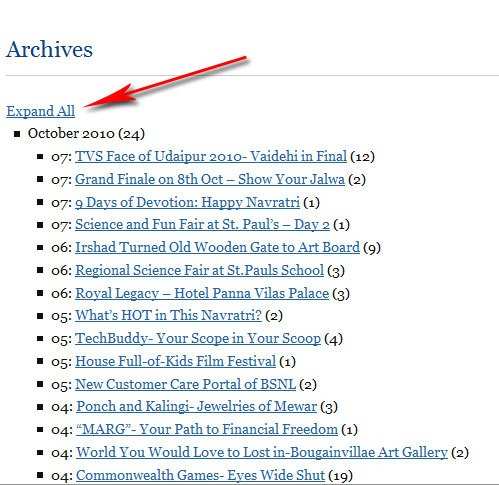
…….
4. How to join UT community of facebook/youtube/twitter?
 We have different communities and channels on web other than www.udaipurtimes.com, you can meet, be friend and chat with UT followers on our strong UT Family of more than 6000 fans on facebook by visiting www.facebook.com/udaipurtimes and/or www.facebook.com/AmazingUdaipur . We are also present on Youtube and Twitter.
We have different communities and channels on web other than www.udaipurtimes.com, you can meet, be friend and chat with UT followers on our strong UT Family of more than 6000 fans on facebook by visiting www.facebook.com/udaipurtimes and/or www.facebook.com/AmazingUdaipur . We are also present on Youtube and Twitter.  To check short headlines and latest tweets follow us on http://twitter.com/udaipurtimes or if you wish to subscribe on our youtube channel then go to http://youtube.com/udaipurtimes. If you have any queries or suggestions related to site’s navigation, please don’t hesitate to use the comment box below and we will discuss it there.
To check short headlines and latest tweets follow us on http://twitter.com/udaipurtimes or if you wish to subscribe on our youtube channel then go to http://youtube.com/udaipurtimes. If you have any queries or suggestions related to site’s navigation, please don’t hesitate to use the comment box below and we will discuss it there.To join us on Facebook Click Here and Subscribe to UdaipurTimes Broadcast channels on GoogleNews | Telegram | Signal