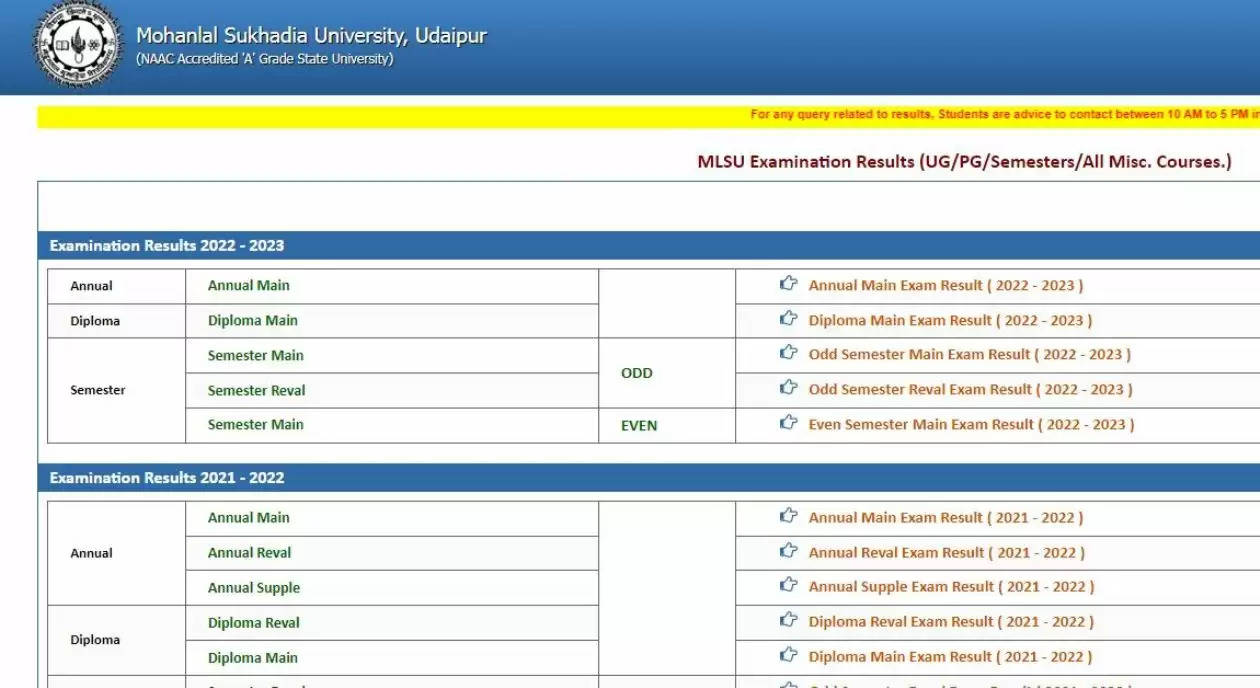MLSU announces results for diverse courses including B.A 3rd year
Latest Update...
Recently, Mohanlal Sukhadia University (MLSU), also known as the University of Udaipur, announced the results for various exams, including B.A. 3rd year and MBA FSM 1st semester. These results can be accessed online through the official website of the university, mlsu.ac.in. Mohanlal Sukhadia University (MLSU) provides a diverse range of academic programs across different departments, including the Faculty of Commerce, Faculty of Humanities, Faculty of Management, Faculty of Science, and Faculty of Social Science. The university's academic structure comprises four constituent colleges and maintains affiliations with approximately 190 colleges from various districts within Rajasthan. This collaborative network enhances MLSU's educational reach and impact across the region.
As per the latest update, Mohanlal Sukhadia University (MLSU) released the results for various courses like B.A. 3rd, MBA FSM 1st sem, and B.Sc 1st, 2nd, 3rd year.
Steps to check the results
1. Begin by navigating to the university's official website: www.mlsu.ac.in.
2. Locate the "Student Corner" section and click on the provided "Result" option.
3. Choose the appropriate option based on your course type: Annual, Diploma, or Semester.
4. From the list of courses, select the one you are enrolled in and click on it.
5. Input your roll number as prompted and proceed to retrieve your results.
6. Review your results on the screen and, if needed, download a copy for your records.
To join us on Facebook Click Here and Subscribe to UdaipurTimes Broadcast channels on GoogleNews | Telegram | Signal