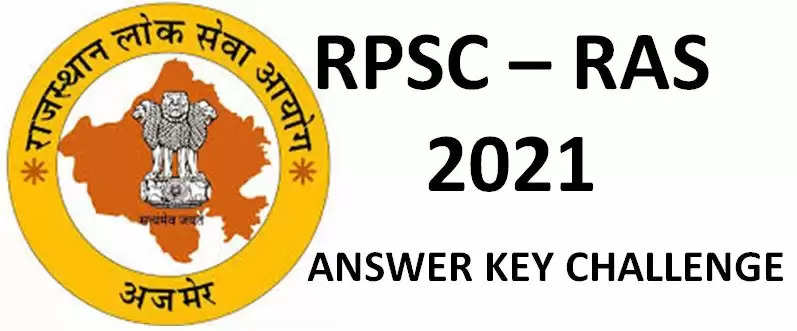Full Procedure for RAS Examination Answer Key Challenge and Objection - Window opens today
The window to apply for online objections to the answer key will be open till 12 midnight of 10 November. Candidates can submit their challenges/objections along with relevant representations till the window is open.
The Rajasthan Public Services Commission (RPSC) has opened the window for online application to challenge the Answer Key for the RAS (Pre) examination conducted on 27 October. The answer key had been uploaded on 3 November.
The window to apply for online objections to the answer key will be open till 12 midnight of 10 November. Candidates can submit their challenges/objections along with relevant representations till the window is open.
How to raise Objections
- Login with Username and Password at SSO Portal at https://sso.rajasthan.gov.in.
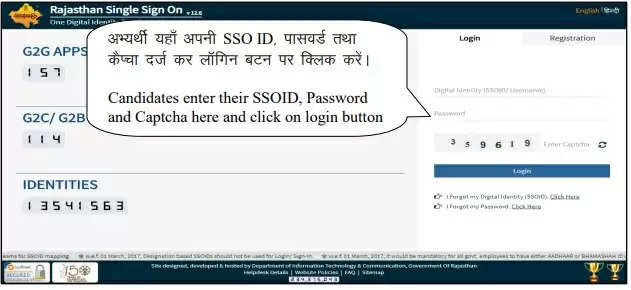
- On the dashboard, click “Recruitment Portal”
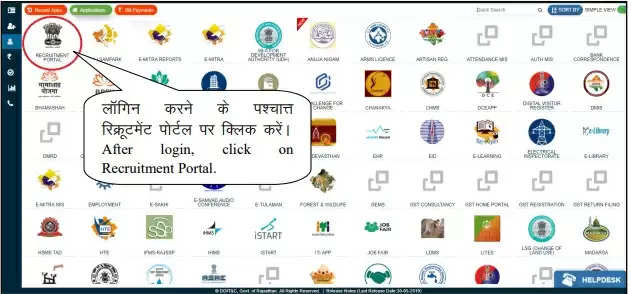
- On the Recruitment Portal page click the “My Recruitment” tab on menu
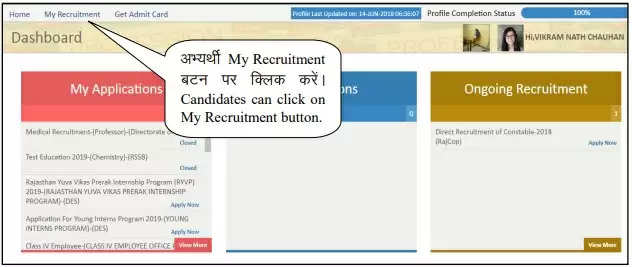
- After clicking on “My Recruitment” button, various options will be shown. Candidates can click on “Question Objection” option, after which a list of various recruitments filled by the candidates will be shown with name, their end date and action that needs to be taken by candidate (Action Tab). Candidates can click on the corresponding “Question Objection” button of the Recruitment he/she wants to give Online Objection.
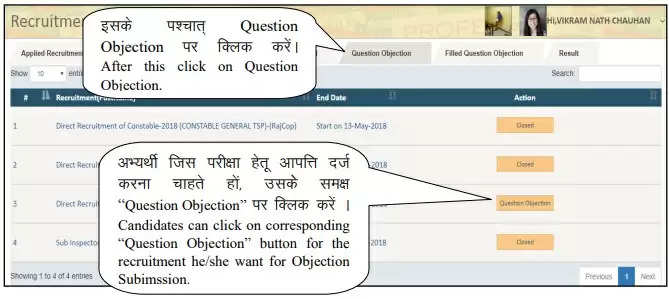
- After Clicking on “Question Objection” Tab, Various recruitments name will be shown with their end date and action needs to be taken by candidate to fill Online Objection for particular question.
- After clicking on “Question Objection” button, various fields will be shown. Candidate needs to fill all required fields to apply online objection for particular question.
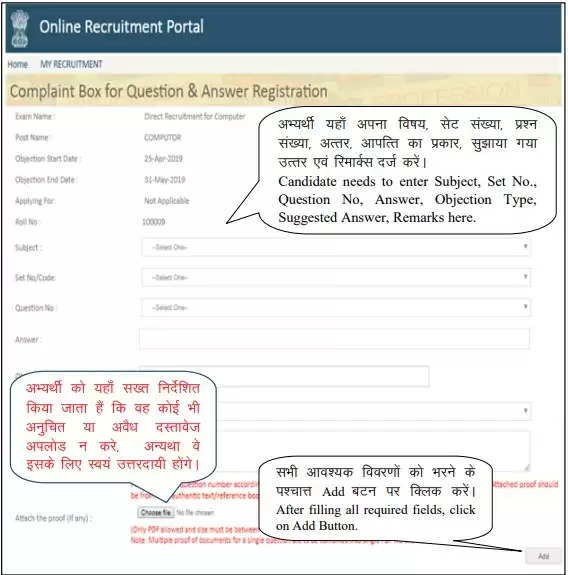
- After filling all required field, click on add button. After clicking on Add button, a table will be generated which contains row wise information regarding question objections filled by the candidate. If candidate wants to apply for another question objection, repeat this process otherwise validate the self declaration check box and click on save button.
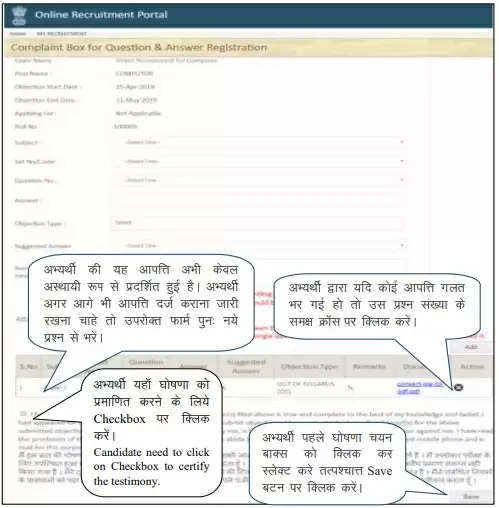
- After clicking on save button, click on Pay Fees Button for payment. After clicking on “Pay Fee” button, candidates will be redirected to the Payment page.
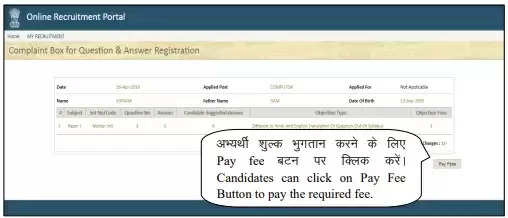
- Here candidates can give their Banking details and complete the transaction. After making successful payment, candidates will be redirected back to Recruitment Portal. Candidates can save the Reference Number for future reference. This will be the final screen after submission of Objection and payment of fees.
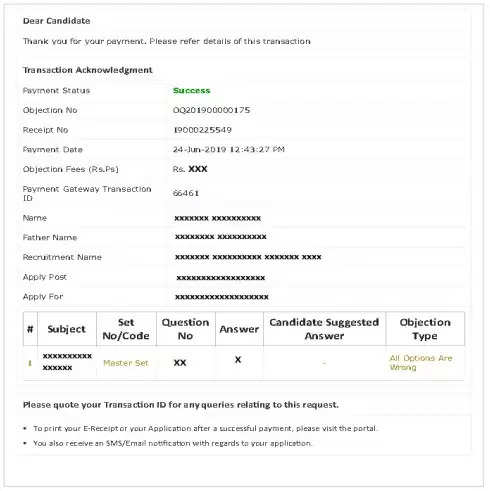
Note:
- Candidates‟ Objection will be considered only if he/she has made successful payment for the Objections
- Candidates are advised to follow well, the „Instructions for Applicant‟ document present under the Important Downloads Section regarding the rules for Online Edit in Application.
To join us on Facebook Click Here and Subscribe to UdaipurTimes Broadcast channels on GoogleNews | Telegram | Signal