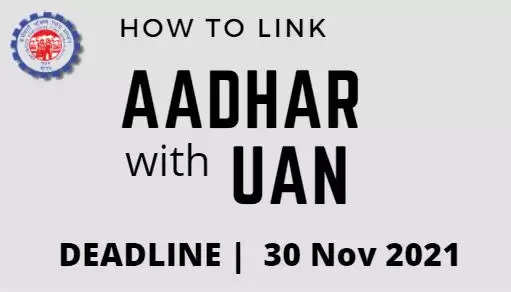EPFO User Alert | Process to Link Aadhar Card with UAN by 30 November
Users will face problems in withdrawing money from EPF Account if Aadhar Card is not linked by 30 November
With less than a week to go before the deadline to link your Aadhar Card with EPF UAN, here is a detailed process guideline for doing the same.
As per directives of the Employee Provident Fund Organisation (EPFO), it is mandatory for users to link their Aadhar Card with the EPF Universal Account Number (UAN). The facility of linking the Aadhar Card with the UAN is available in the UMANG App. This Unified Mobile Application allows integration of government services in one place. Users can also link their Aadhar with the UAN using the EPFO website. In case users are unable to link their documents with the UAN online, they can also visit a physical centre to get this process completed.
Linking Aadhar Card with UAN using UMANG App:
- Download UMANG App from Google Play Store and Apple Store. (Keep you UAN ready).
- Click on EPFO Link and Tap on eKYC Services and select the Aadhar Seeding option.
- You will be asked to enter your UAN. Once done, you will receive an OTP on your registered mobile number.
- Once the OTP is entered, you need to fill in the fields and your Aadhar will be linked to the UAN.
Linking Aadhar Card with UAN from the EPFO Website:
- Go to the Online Services of EPFO here: https://unifiedportal-mem.epfindia.gov.in/memberinterface/
- Enter your UAN and Password and login to your account.
- In the Manage section, click on KYC.
- Select Aadhar Card from the list of documents shown on the KYC.
- Enter the Aadhar number and your name as it appears in the Aadhar Card. Once the online verification is done, you will see VERIFY. Click on it and you will get an OTP on the registered mobile number. Enter the OTP. This completes the linking of the UAN with the Aadhar Card.
Linking Aadhar Card with UAN from the local EPF Office:
- Visit the nearest EPF Office (Click Here) and fill the Aadhar Seeding application.
- Enter the UAN and Aadhar Card details.
- Attach self-attested copies of PAN, Aadhar Card and UAN.
- Submit the Application form. You will receive an intimation on your registered Mobile number once the linking is completed.
To join us on Facebook Click Here and Subscribe to UdaipurTimes Broadcast channels on GoogleNews | Telegram | Signal