COVID Vaccination Registration online for 18+ | Guidelines on how to proceed with Self Registration
Now that the COVID Vaccination process has begun on Self Registration mode for people over 18 years of age, here are the things that you need to take note of while registering.
For registration on the COWIN website (using mobile or PC) here is the process and the allowances:
- COVID Vaccination is open to all citizens of India over the age of 18 years.
- COVID Vaccine registration begins at 4pm on 28 April.
- There are two ways to register for the COVID Vaccination.
- In case you already have the AAROGYA Setu App, check this video for the process: https://youtu.be/XmA0-_e2gpQ.
- A simpler way is to get your COWIN Vaccination registration done using the COWIN website by clicking this link: https://selfregistration.cowin.gov.in/
The following steps need to be followed for this simple registration:
Please keep any of the following ID handy while registering on the COWIN site:
- Aadhaar Card
- Driving License
- PAN Card
- Passport
- Pension Handbook
Go to this url on your PC/Mobile: https://selfregistration.cowin.gov.in/
Enter a mobile number with which you want to register the applicant for vaccination – Upto 4 persons can be registered on one mobile number. Enter the Mobile number on the window that comes up when you go the above mentioned URL:
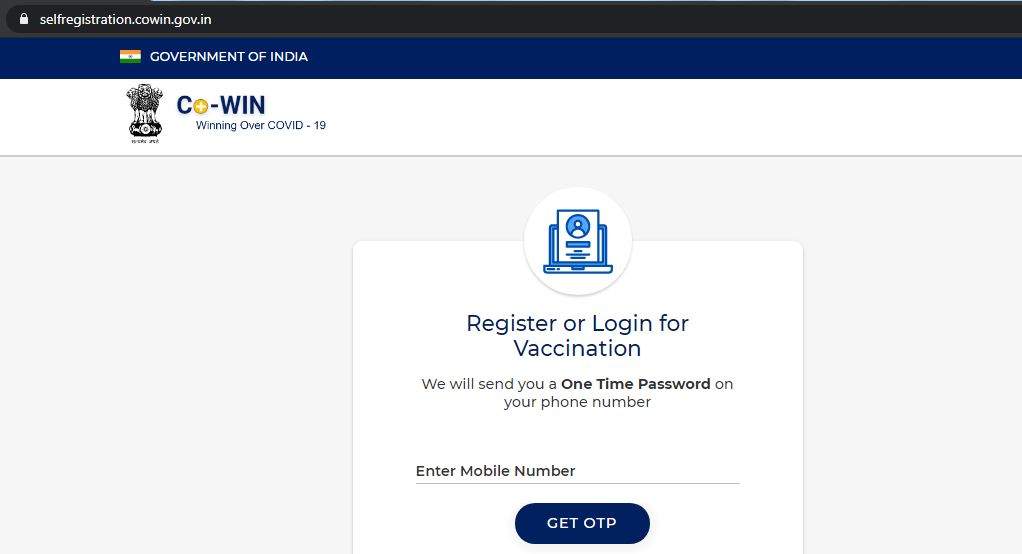
You will get an OTP that needs to be entered here:
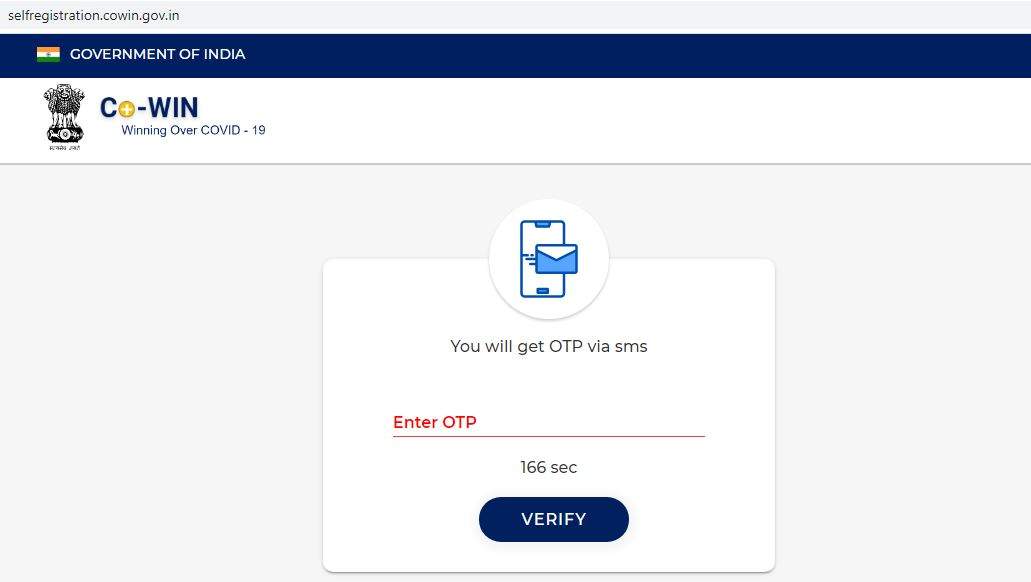
Once the OTP is provided, you will get the following screen:
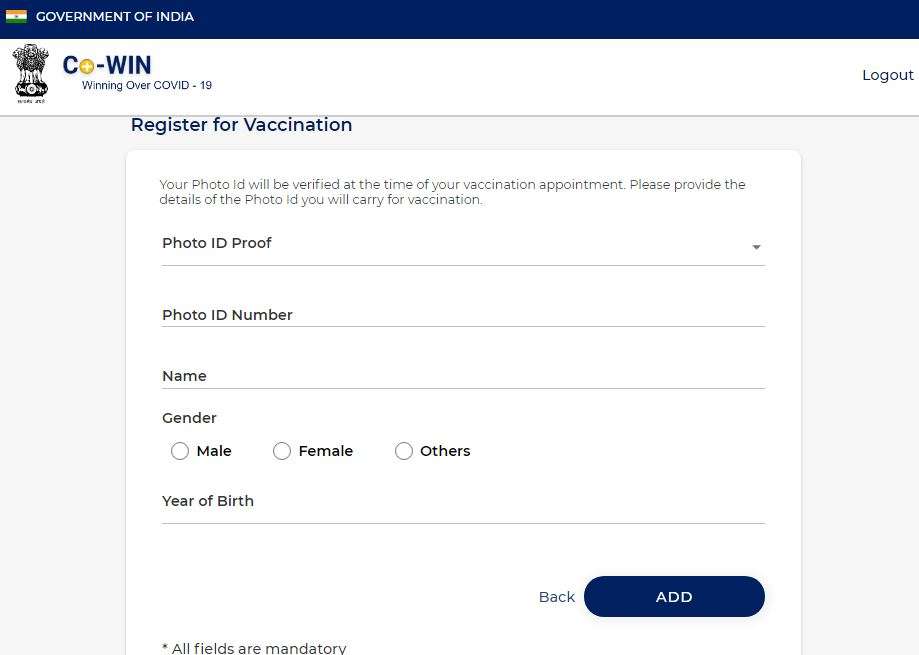
Select One of the given ID document (see image below):
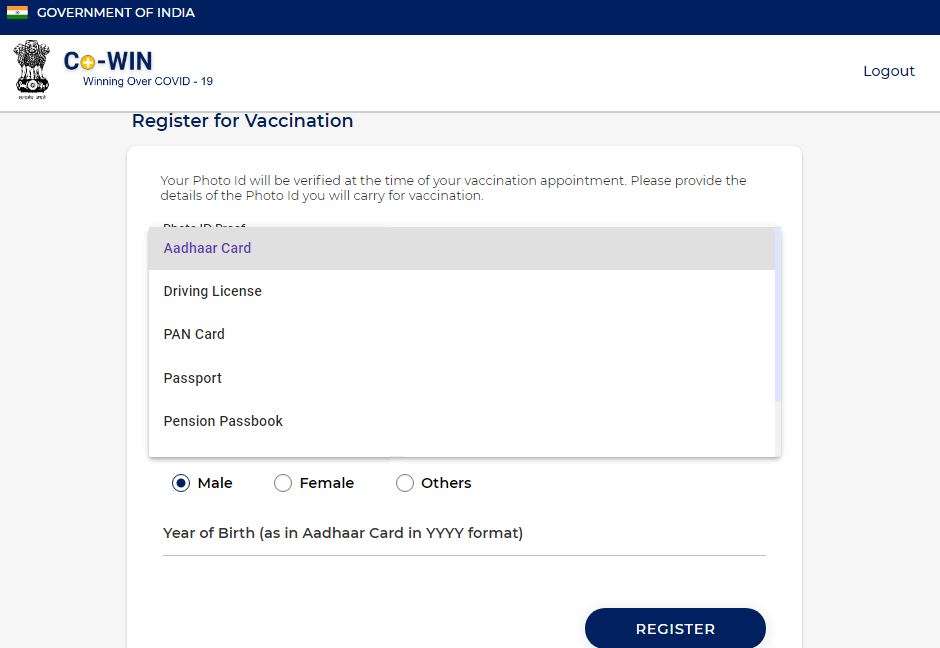
Enter the ID document name and the ID number, name of the applicant as per the ID, year of birth as per the ID and click on REGISTER.
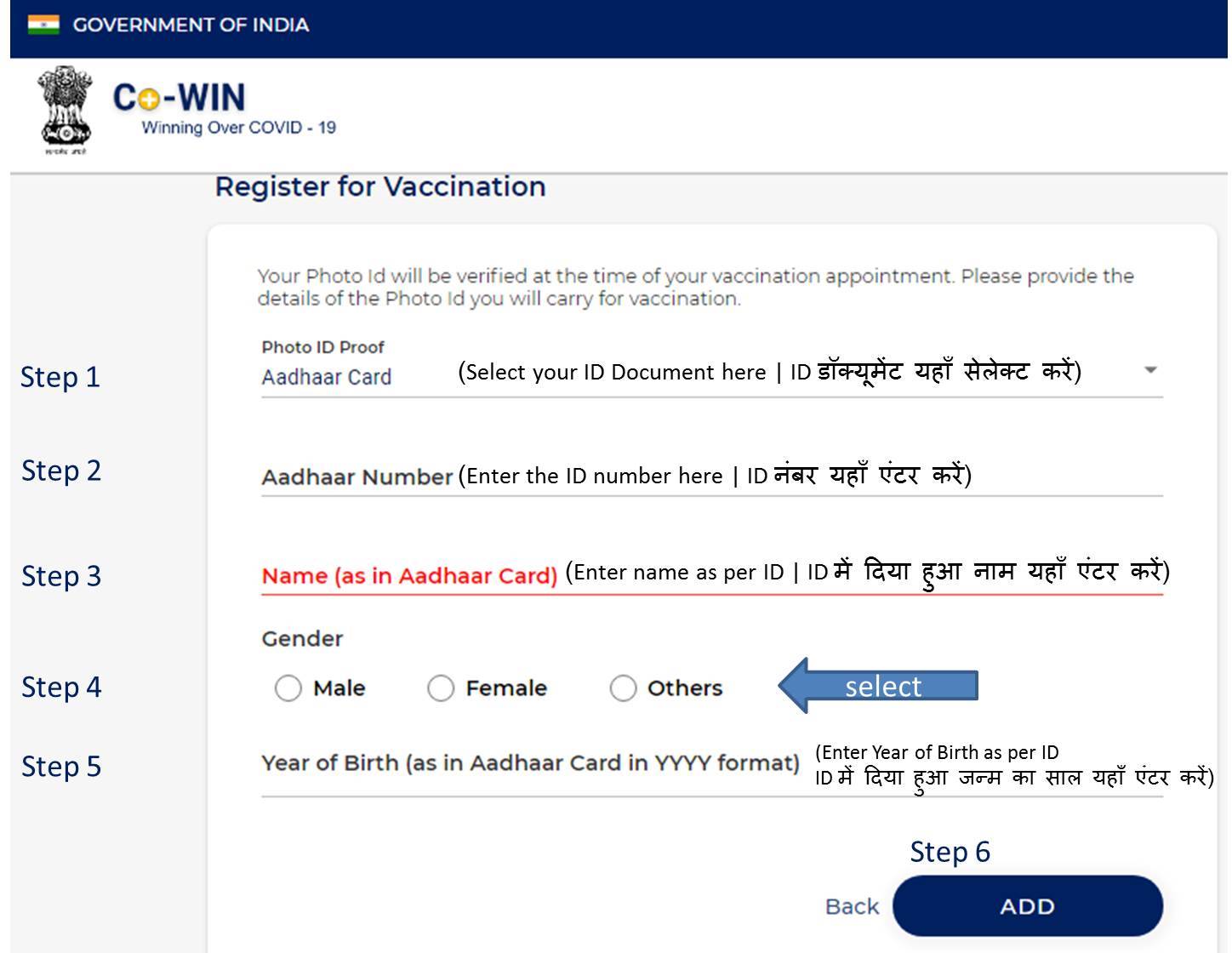
After registering the applicant(s) you can schedule their appointment either in the same login OR login again with the same number at a later time and schedule:
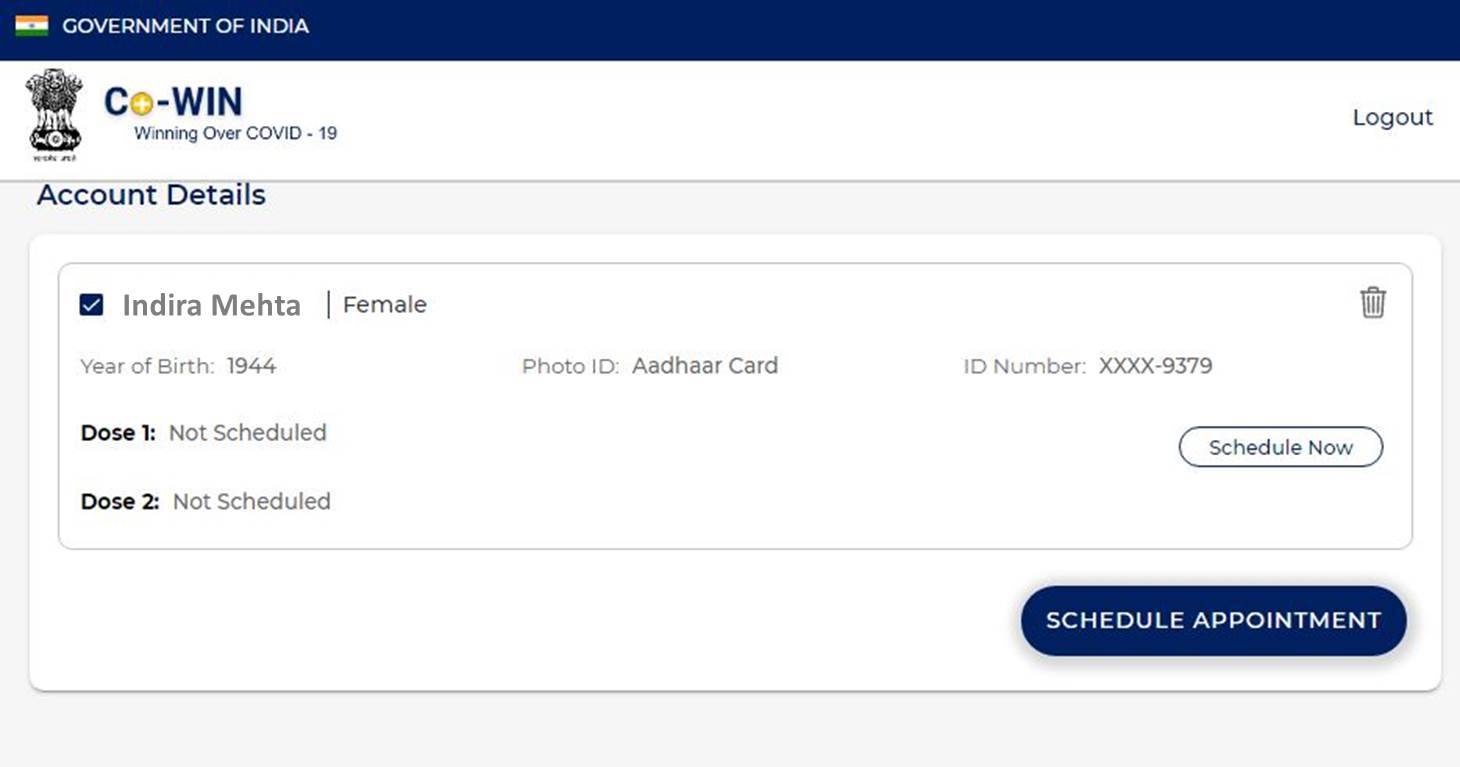
Enter the State, City and PINCODE. This will generate the empaneled Vaccine centers in the selected city.
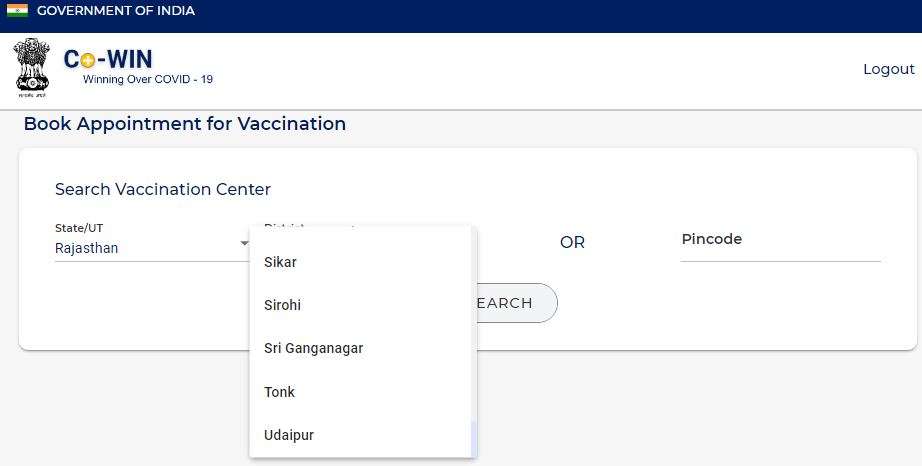
PLEASE NOTE: The appointment for vaccine is given either for the same day (9am till 4pm) or made available for the next day (the next day’s appointment can be made only post 9pm)
Select the centre and choose either Forenoon OR Afternoon (see image below):
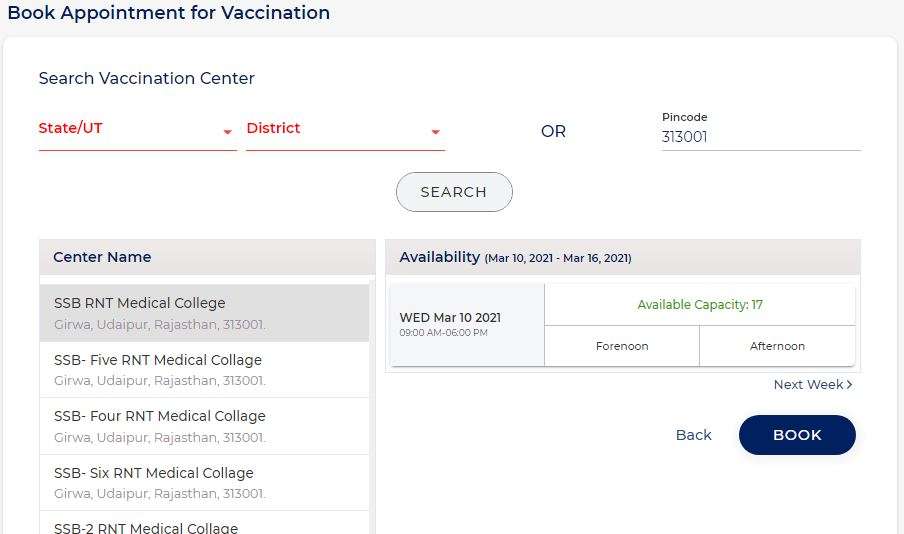
Once the appointment is scheduled, PLEASE PRINT a copy of the appointment and carry it to the Vaccination Center. Make it a point to mention at the center that you have an online appointment (those having an online appointment are not required to queue up for the registration again)
To join us on Facebook Click Here and Subscribe to UdaipurTimes Broadcast channels on GoogleNews | Telegram | Signal


