Google Maps: Instant Turn-by-Turn Navigation and Live ETA on Your Lock Screen
What it is and how it works?
Google Maps has introduced a new feature called 'Glanceable directions,' which conveniently displays turn-by-turn directions and estimated time of arrival directly on your lock screen, making navigation easier for users.
What are Glanceable directions?
In February 2023, Glanceable directions were launched, offering essential navigation details without requiring you to unlock your phone. You can easily view your (ETA) estimated time of arrival and upcoming turns directly on your lock screen or when reviewing your route.
When using Google Maps for walking, biking, or driving, the app will automatically adapt the route preview if you stray from the planned route. While this feature is currently accessible to Android users, its availability for iOS users remains uncertain.
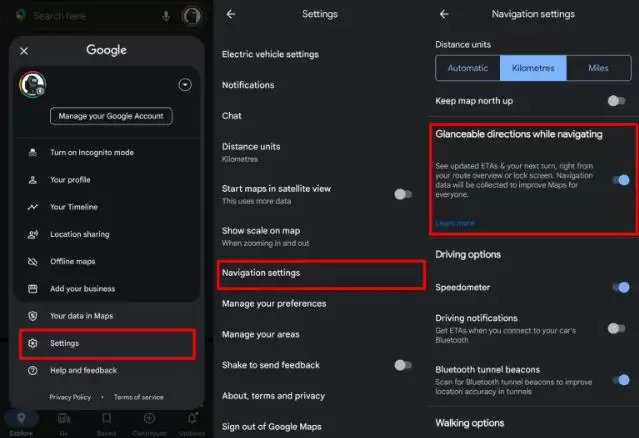
Steps to enable Glanceable directions
To turn on Glanceable directions:-
- Open Google Maps.
- Tap your profile icon.
- Select "Settings."
- Go to "Navigation settings."
- Turn on "Glanceable directions while navigating."
Other new features
- Immersive view: This gives you a cool 3D view of your route with turn-by-turn directions.
- Lens in Maps: Formerly known as "Search with Live View, Lens in Maps combines AI and augmented reality to give you info about landmarks and transit stations.
- Navigation enhancements: Google Maps is getting better views and more details about lanes and buildings.
- Electric vehicle charging stations: You can now find nearby charging stations with info about compatibility and charging speeds.
Source: Click Here
To join us on Facebook Click Here and Subscribe to UdaipurTimes Broadcast channels on GoogleNews | Telegram | Signal



